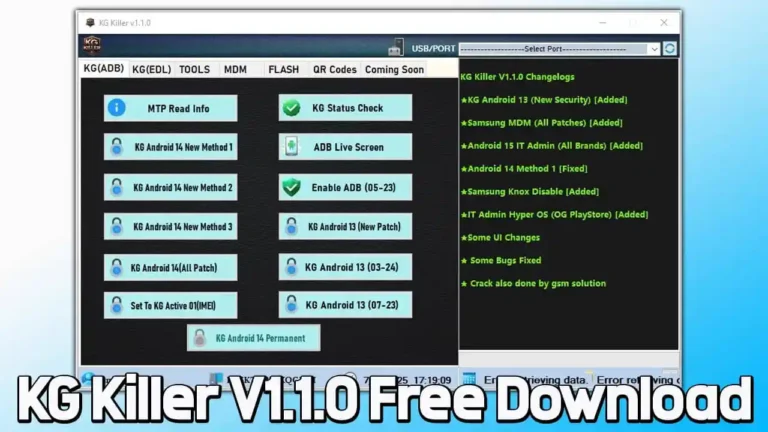Download AREPA-TOOL V1.0 Free – No Need Activation
If you work with Android flashing, unlocking, or software repair, AREPA-TOOL V1.0 is a tool you definitely need in your toolkit. This lightweight yet powerful program supports Samsung, Motorola, Honor, and Xiaomi devices. From flashing firmware and removing FRP locks to fixing banking apps, unlocking bootloaders, and managing partitions — this tool can handle all major servicing tasks.
In this guide, you’ll discover its full features, system capabilities, step-by-step usage instructions, and the official download link.

What Is AREPA-TOOL V1.0?
AREPA-TOOL is a compact, officially released Android service tool designed for GSM technicians and device repair specialists. It supports major smartphone brands and offers advanced functions through ADB, Fastboot, MTK, and Root modes.
The tool includes modules for firmware flashing, FRP bypass, OEM unlocking, system repair, banking app fixes, and advanced partition management — all in a single portable application.
Key Features of AREPA-TOOL V1.0
🔹 Android General Tools
Main Service
- Read device information (ADB)
- Reboot to Recovery / Fastboot / Download
- View battery information
- Disable system updates
- Enable diagnostic (Diag) mode
- Generic FRP removal
- Terminal start process
- Live screen viewer
App Manager
- Load & search installed apps
- Fetch app activity
- Remove virus-infected apps
Partition Manager [Root]
- List all partitions
- Read partition
- Write partition
🔹 Samsung Tools
Main Service
- Fix Banking Apps 2025
- Read device information
- Convert eSIM to SIM
- Reboot to Root Mode
- Remove Samsung Account
- Fix system warning alerts (Root required)
- Change CSC region
Odin Mode
- Flash firmware (BL, AP, CP, CSC, DATA)
- Auto reboot, MD5 check, NAND erase
Magisk Patch
- Install official Magisk
- Install Kitsune Magisk
- Install banking apps for Peru
- KG operations (tab visible)
🔹 Motorola Tools
MTK Operations
- Add custom Preloader & Loader (DA)
- Detect MTK device
- Back up critical partitions
- Read & write MTK partitions
- Remove carrier block
OEM Unlock
- Retrieve device key
- Generate bootloader unlock key
Fastboot Tools
- Flash stock firmware
- Fix Fastbootd softbrick
- Reboot to System / Fastboot
- Erase userdata
- Erase metadata
🔹 Honor Tools
Main Services
- Patch OEM (Remove PayJoy, MDM restrictions)
Fastboot Services
- Write FRP key
- Read serial number (SN)
🔹 Xiaomi Tools
- Support tab available (more features coming soon)
AREPA-TOOL V1.0 Download Link
Download From:👉 jiocloud
Step-by-Step Installation & Usage Guide
1. Download the ZIP File: The main package size is approximately 500+ MB.
2. Extract the ZIP: Choose a clean location on your desktop or any preferred folder.
No installation is required — it’s fully portable.
3. Locate “AREPA-TOOL.exe”: Scroll through the extracted folder to find the executable file.
4. Run as Administrator: Right-click → Run as Administrator to ensure smooth operation.
5. Wait for the Tool to Launch: The program will load and open without any additional configuration.
6. Connect Your Device: Use a USB cable and confirm the required drivers are installed.
7. Start Working: Perform tasks such as:
- Flashing
- FRP unlocking
- Repair
- Partition management
- Banking app fixes
- Bootloader operations
8. Done — Enjoy! 🎉
Conclusion
AREPA-TOOL V1.0 is a reliable, all-in-one Android servicing tool that simplifies flashing, unlocking, and advanced repair tasks across multiple brands. Whether you’re handling Samsung FRP, Motorola bootloader unlocking, Honor MDM removal, or system partition editing — this tool speeds up your workflow and increases productivity.