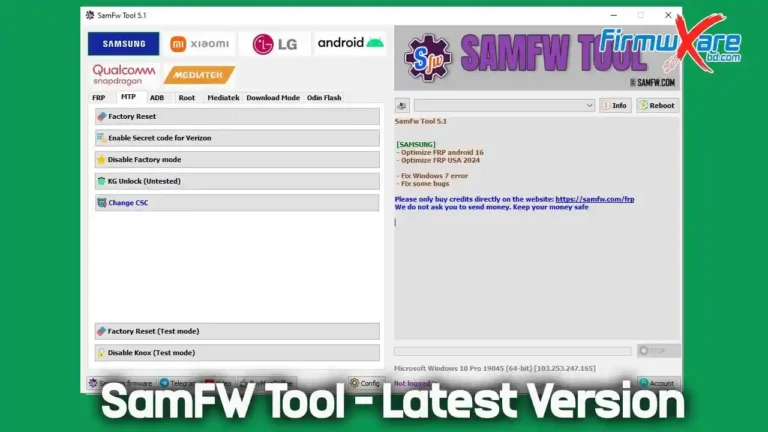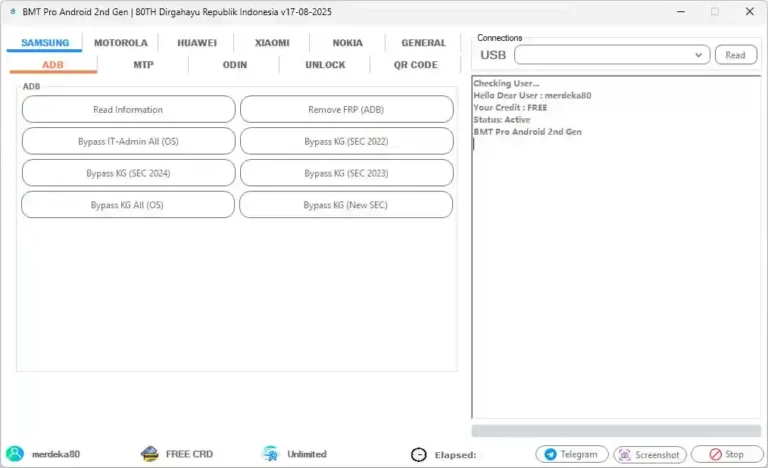Download Phantom Tool V1.0 Free – Tested 100% Working (MediaTek & Qualcomm)
If you work with MediaTek or Qualcomm Android phones, you know how important it is to have the right software tools. Phantom Tool V1.0 is a small yet powerful Windows utility that simplifies flashing, unlocking, and repairing Android devices. Despite its lightweight design, it delivers professional-grade performance — including FRP bypass, partition management, and network repair.
Best of all, it’s completely free and includes a one-month trial. Whether you’re a technician or an enthusiast, Phantom Tool makes Android servicing faster and easier.
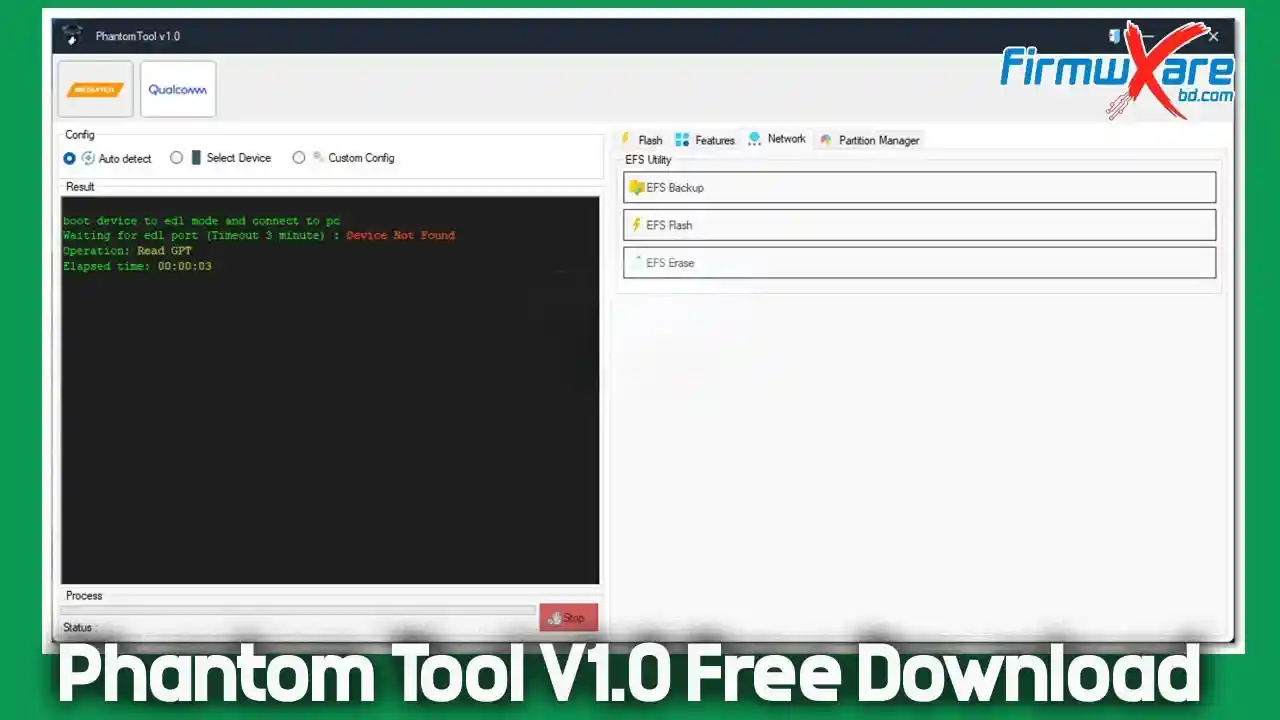
What Is Phantom Tool V1.0?
Phantom Tool V1.0 is a compact, user-friendly program built for Windows PCs. It supports both MediaTek (MTK) and Qualcomm (QCOM) chipsets, allowing users to flash firmware, unlock devices, and manage partitions effortlessly.
While the tool includes a free registration system, some users have reported not receiving the OTP for email verification. If this happens, you can use the available offline login patch to sign in and start using the program instantly — no waiting required.
Key Features of Phantom Tool V1.0
🔹 Qualcomm Features
- Firmware Flashing – Easily flash stock or custom firmware.
- Auto Reboot – Automatically restarts the device after flashing.
- Erase Userdata / FRP / Mi Account Bypass – Quickly remove locks and reset the phone.
- Network Tools – Backup, flash, and erase EFS data to resolve network issues.
- Partition Manager – Read, write, or erase partitions for advanced repairs.
🔹 MediaTek Features
- Firmware Flashing – Supports “Download Only” and full flash modes.
- RPMB Operations – Read, write, or erase RPMB partitions securely.
- Keys Management – Read and restore security keys.
- NV & OEM Data Tools – Read, write, or erase NV items and OEM info.
- Bootloader Control – Unlock or relock bootloaders in one click.
- Advanced Bypass Tools – Bypass SLA/DAA and FRP protections easily.
- Partition Tools – Read, write, and erase partition tables, preloaders, and GPT files.
Phantom Tool V1.0 Download Link
File Name: PhantomTool_V1.0.zip
Version: v1.0
Size: 356MB
Download Link: From👉 Yandex Disk
🧠 How to Install and Use Phantom Tool v1.0
Follow these steps to install and run Phantom Tool V1.0:
- Download the ZIP file from the link below.
- Extract all files to your Desktop.
- Open the extracted folder and locate phantomtoollogintool.rar.
- Extract it in the same folder.
- Open the new folder and run the patch tool (keep it open).
- Go back to the main PhantomTool folder.
- Right-click phantomtool.exe → Select Run as Administrator.
- Wait until the patch window shows Server 1–4: OK.
- Enter any username and password, then click Login.
- The tool will open instantly and is ready to use.
Related Tools
🧰 Common Issues & Fixes
- OTP Not Received During Login: Use the offline login patch to proceed.
- Antivirus False Detection: Some antivirus programs may flag the patch — add an exception or temporarily disable antivirus protection.
- Driver Not Detected: Reinstall the latest Qualcomm and MediaTek USB drivers.
- Tool Crashes on Startup: Run as Administrator and ensure .NET Framework is properly installed.
💻 Interface Overview
The Phantom Tool interface is clean, modern, and easy to navigate. All functions are neatly organized by chipset (Qualcomm or MediaTek), making it simple to find the right option. Progress logs and real-time status updates ensure you always know what’s happening during each operation.
⚙️ System Requirements
Before installation, ensure your PC meets these minimum requirements:
- Operating System: Windows 7, 8, 10, or 11 (64-bit recommended)
- Processor: Intel or AMD Dual Core or higher
- RAM: 4GB minimum (8GB recommended)
- Storage: At least 1GB of free space
- Required Drivers:
- MediaTek & Qualcomm USB Drivers
- .NET Framework 4.5 or later
- Microsoft Visual C++ Redistributable
🧩 Phantom Tool V1.0 Changelog (Beta)
✅ What’s New in Version 1.0
- First public beta release
- Free registration system activated
- Multi-device auto-connect support
- Simple and intuitive interface
⚠️ Known Limitations
- Beta version with limited features
- No model-specific options yet
- Some features still under development
⚠️ Disclaimer
This article is for educational and testing purposes only. All credit goes to the original developers of Phantom Tool. Please use this software responsibly and only on devices you own or have authorization to service.
Conclusion
Phantom Tool V1.0 is a game-changing solution for Android technicians and advanced users. With features like FRP bypass, firmware flashing, partition management, and bootloader unlocking, it combines multiple tools into one reliable package.
It’s tested, stable, and 100% working on both MediaTek and Qualcomm devices — making it one of the best free tools available for Android servicing.