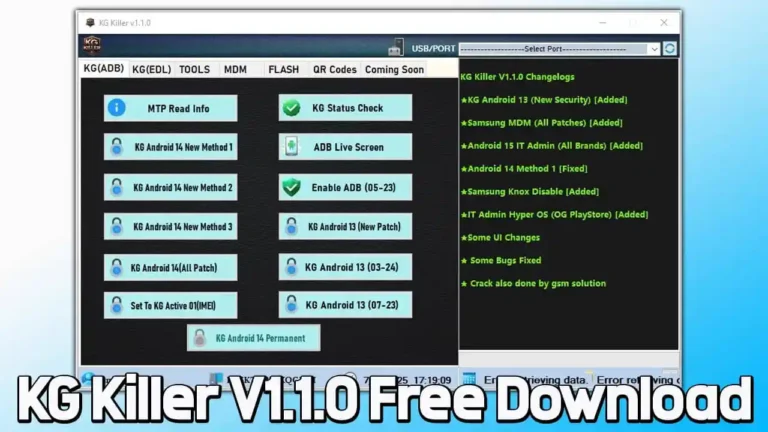Download LU-WiFi V2.4 Tool Free For Windows – Unlock iOS Like a Pro!
Are you struggling with iCloud bypass or device activation on iOS devices? Want an easy, effective, and free tool to unlock Apple services on your Windows PC? Look no further—LU-WiFi V2.4 Windows Tool is here to transform your iOS device repair workflow!
Whether you’re a mobile technician, tech enthusiast, or someone trying to regain access to your iPhone or iPad, LU-WiFi 2.4 is the most powerful and feature-rich bypass tool available for Windows in 2025. In this detailed guide, we’ll walk you through its features, compatibility, download process, and more.

What’s New in LU-WiFi V2.4?
The latest LU-WiFi version 2.4 delivers a massive update, especially for users working with Checkm8 devices that suffer from the no-signal issue. This release ensures full functionality without affecting the baseband—a game-changer in the iOS bypass scene.
Key New Features:
- ✅ All Apple services work flawlessly (iCloud Login, FaceTime, Notifications).
- ✅ No Baseband Deletion – Retain device integrity.
- ✅ Power-efficient – No battery drain issues!
- ✅ No serial or device info change required.
- ✅ Supports iOS 12 through 18.X.X.
- ✅ Fully compatible with Checkra1n and Palera1n jailbreaks.
- ✅ Compatible with iPhone 5S to iPhone X and a wide range of iPads (WiFi + Cellular).
💡 Pro Tip: Use the tool with a Checkm8-compatible jailbreak like Checkra1n or Palera1n for best performance.
LU-WiFi 2.4 – Complete Feature List
LU-WiFi has evolved into a comprehensive bypass solution, outperforming many paid alternatives. Here’s what makes it stand out:
✅ Functional Features:
- iCloud Activation
- iMessage & FaceTime
- Apple Pay, App Store Access
- Notifications Fix
- Lock OTA & Erase Option
- Skip Setup Screen
- Language & Region Settings Control
- Reboot & Hello Bypass Options
✅ Performance Enhancements:
- Fast Activation Engine
- Stable & Secure Server Infrastructure
- Smooth UI, optimized for Windows 7/8/10/11
- Compatible with Intel & AMD processors
⚠️ Note: Ensure iTunes is installed from the Apple website, not the Microsoft Store, for the tool to work properly.
Supported Devices and iOS Versions
📱 iPhones:
- iPhone X, 8, 8 Plus
- iPhone 7, 7 Plus
- iPhone 6s, 6s Plus, SE
- iPhone 6, 6 Plus, 5S
📱 iPads:
LU-WiFi supports dozens of iPad models from the Air, Mini, and Pro series. Some require DCSD for Hello Bypass.
A few supported iPads include:
- iPad 5/6/7 (WiFi & 4G)
- iPad Mini 4
- iPad Air 2
- iPad Pro 9.7″, 10.5″, 12.9″ (1st & 2nd Gen)
iOS Compatibility:
- ✅ iOS 12 to iOS 18.X.X (including Hello Mode)
- ❌ No Signal Fix (still not available for baseband issues on some cellular devices)
How to Download LU-WiFi V2.4 Windows Tool Free
Downloading LU-WiFi is straightforward and safe. Follow the steps below:
✅ Download Details:
- Tool Name: LU-WIFI 2.4
- Version: 2.4
- Size: 168 MB
- Platform: Windows 32-bit & 64-bit
- Password: firmwarexbd
🔗 Click Here to Download LU-WIFI 2.4 Free
🔧 How to Use LU-WiFi V2.4
- Install iTunes (from the Apple website).
- Jailbreak your device using Checkra1n or Palera1n.
- Connect your iPhone or iPad via USB.
- Launch LU-WiFi on your Windows PC.
- Click “Bypass” or “Activate” depending on your use case.
- Wait for confirmation and reboot your device.
✅ All Apple services should now be fully functional!
Is LU-WiFi Safe?
Yes. LU-WiFi does not alter your baseband, serial number, or internal hardware data. It is strictly a software-level tool, built for clean bypass and activation. However, always use tools like this for personal or ethical repair purposes.
Related Tools You Might Need
If you work in iOS servicing, you may also want to check out these tools:
Final Thoughts
LU-WiFi V2.4 stands out as a top-tier, free bypass tool for Windows users. With full support for Apple services, a user-friendly interface, and robust compatibility with modern iOS versions, it’s an essential utility for iPhone/iPad servicing.
Whether you’re recovering a device for personal use or working in a repair shop, LU-WiFi offers the most stable and complete solution available for Checkm8-supported iOS devices.


![Download SSM Tool V1.0.2 Free (Latest Version) With Loader [100% Working] Download SSM Tool V1.0.2 Free (Latest Version) With Loader [100% Working]](https://www.firmwarexbd.com/wp-content/uploads/2025/09/SSMTool-v1.0.1-Free-Crack-Version-768x432.webp)