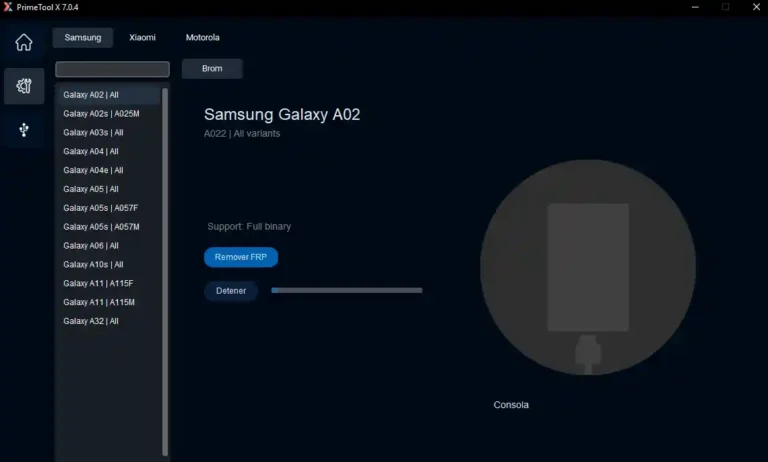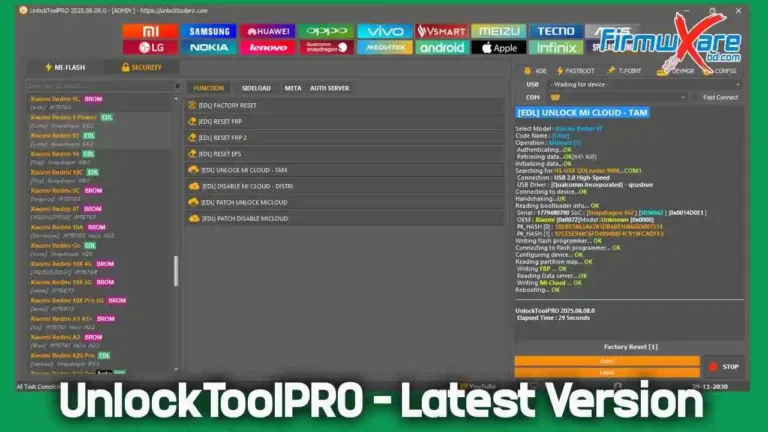Adanichell Tool PRO V348 07-17-2025 (Latest Version) Setup File
Looking for a powerful and all-in-one Android unlocking solution? The Adanichell Tool PRO V348 07-17-2025 (Latest Version) is the ultimate utility for FRP unlock, screen lock removal, flashing, IMEI repair, bootloader management, and more. Whether you’re dealing with Xiaomi, Qualcomm, or MTK devices, this tool is your go-to solution.
In this article, we’ll cover everything you need to know about the Adanichell Tool PRO, its latest features, how to download and use it, and why it’s a must-have tool for mobile technicians and advanced users.
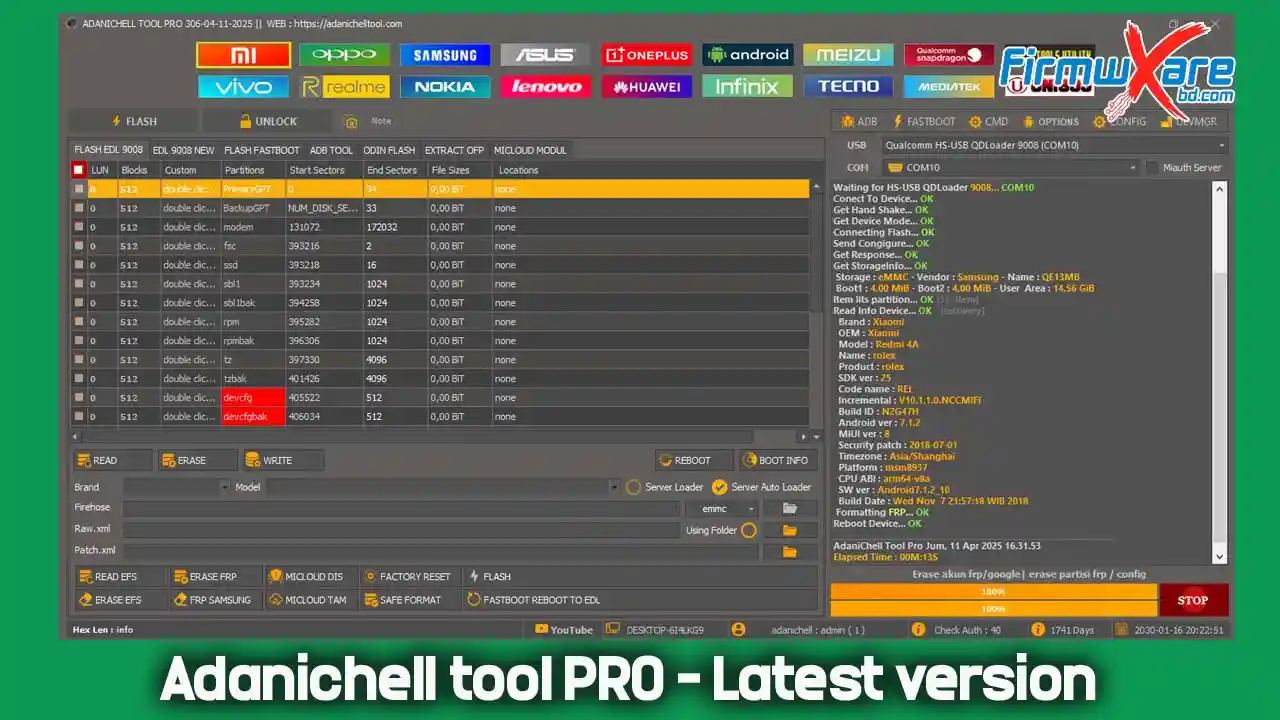
What Is Adanichell Tool PRO?
Adanichell Tool PRO is a professional Android servicing tool designed for advanced tasks like unlocking FRP, flashing firmware, repairing IMEI, bypassing Mi Accounts, removing demo modes, and unlocking bootloaders. The latest version, V348 07-17-2025, comes packed with updated features and extended device compatibility.
This tool is a must-have utility for Android mobile technicians and service center professionals looking for a one-click solution for complex operations.
Key Features of Adanichell Tool PRO V348 07-17-2025
🔹 Xiaomi MTK Devices
- Read Device Information
- Factory Reset (Safe / EXT / UserData / Settings)
- Unlock and Relock Bootloader
- Backup & Restore NVDATA
- Erase RPMB, Write RPMB
- Remove FRP Lock
- Flashing Support
- IMEI Repair (Meta Mode)
🔹 Xiaomi Qualcomm Devices
- Enable Diag Mode (root and non-root)
- Flash TWRP via Fastboot
- Reboot (ADB, Recovery, Fastboot)
- Read Info via ADB
- Switch Boot Slots
- Remove FRP (Unlocked Bootloader)
🔹 Xiaomi Fastboot Mode
- Read Device Info
- Flash & Unlock
- Unlock Critical
- Set Boot Slot A/B
- Fastboot to Recovery
- Reboot Fastboot
- Unlock-Go, Fastboot Reboot
🔹 Qualcomm Platform
- List Partitions
- EDL to Recovery
- Safe Flash, Flash XML
- Factory Reset
- FRP Reset
- Disable & Bypass Mi Account
- Backup/Restore/Reset EFS
- QCN Editor
- Auto Reboot, Dump
🔹 MTK Devices
- Format Userdata, Safe Format (1 & 2)
- Oppo/Vivo Demo Mode Remover
- Erase Nvram & Nvdata
- Flash All Partitions
- Read/Write Full Flash (.bin)
- Unlock/Relock Bootloader
- Reset FRP (Samsung, Xiaomi, Huawei)
- Bypass Mi Account
- Restore OEM, Reset Huawei ID
- Dump GPT Backup
Download Adanichell Tool PRO V348 07-17-2025 [Free]
To use the latest version of the tool, follow the download and installation instructions below:
- Tool Name: Adanichell Tool PRO V348 07-17-2025
- Version: V348 (Updated: 17 July 2025)
- File Size: 159 MB
- Supported OS: Windows 7, 8, 10, 11 (32 & 64-bit)
- Download Link: Click to Download
How to Install and Use Adanichell Tool PRO
Follow these simple steps to get started:
Step-by-Step Installation Guide:
- Download the ZIP file from the official link above.
- Extract the contents to
C:\(This is required for proper functionality). - Turn off antivirus before installation to avoid false flags.
- Run the setup file and follow on-screen instructions to install.
- Launch the tool from the installation folder.
- Install required drivers if not already installed (skip if done previously).
- Connect your Android phone via USB, select the operation, and execute it.
✅ You’re now ready to unlock, repair, or flash your device.
⚠️ Disclaimer
This software is intended for educational and legal use only. Use it responsibly and ensure you have permission to unlock or modify the devices.
Conclusion
The Adanichell tool PRO V348 07-17-2025 (latest version) setup file is a game-changer for anyone involved in Android repair and unlocking. With extensive support for Xiaomi, Qualcomm, and MTK platforms, this tool simplifies complex operations into a few clicks. Download it today, follow the setup guide, and take full control over your Android devices.