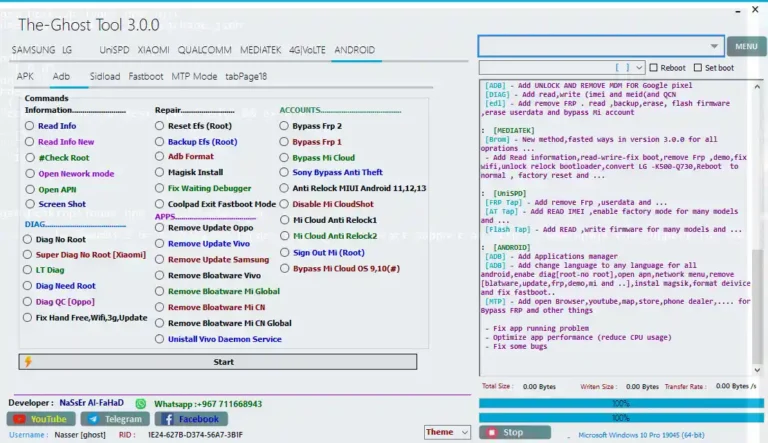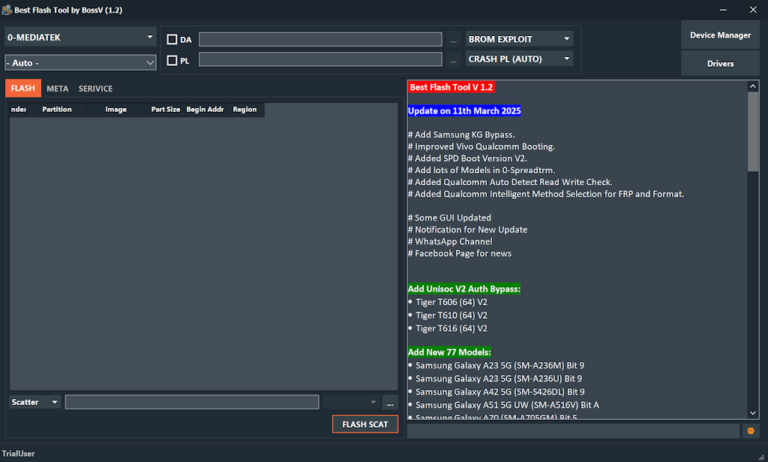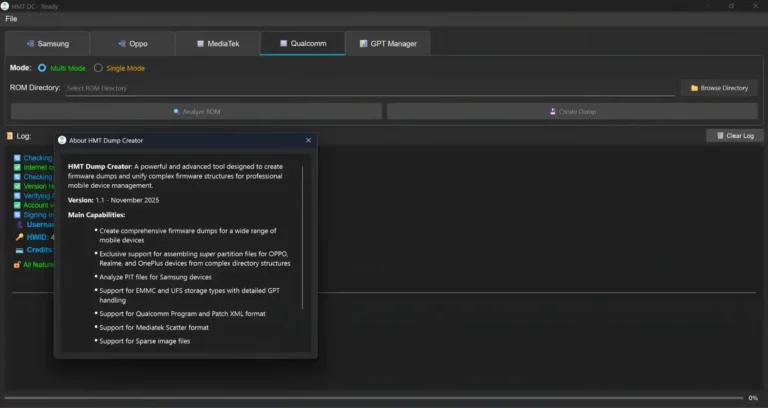TSM Turbo Service Mobile Tool V2.3.8 – Free Download
Looking for a powerful all-in-one Android servicing tool that supports Samsung, Xiaomi, LG, Motorola, and more? Turbo Service Mobile Tool (TSM) V2.3.8 is the solution you need. It’s a free, feature-rich utility that simplifies device management, flashing, diagnostics, and repair tasks. In this guide, we’ll cover its key features, download process, usage steps, and why it’s an essential tool for every technician or advanced user.
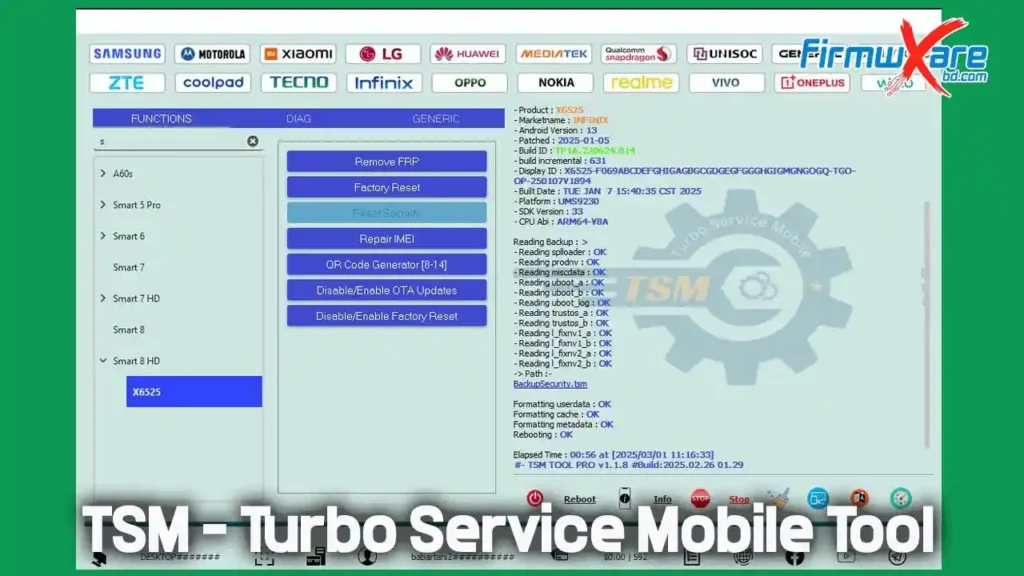
What is Turbo Service Mobile Tool (TSM)?
Turbo Service Mobile Tool (TSM) is a comprehensive Android servicing application that supports various brands and chipsets, including Qualcomm, MediaTek, Samsung, Xiaomi, Motorola, LG, and Huawei.
It allows you to perform a range of operations such as:
- Flashing stock or custom firmware
- Removing FRP (Factory Reset Protection)
- Restoring factory settings
- Enabling diagnostic (Diag) mode without root access
TSM combines all these features in one lightweight program, making Android servicing faster and more efficient.
Key Features of Turbo Service Mobile Tool V2.3.8
1. Wide Device Compatibility
Samsung Devices:
- Remove FRP
- Change CSC (Country Specific Code)
- Factory reset and enable diagnostic mode
Xiaomi Devices:
- Remove Mi Account protection
- Disable OTA updates
- Enable Diag mode for troubleshooting
Motorola & Qualcomm Devices:
- Perform firmware flashing
- Remove FRP and reset the device
- Support for multiple models and Android versions
LG Devices:
- Factory reset and FRP removal
- Disable the LG kill switch
Huawei & MediaTek Devices:
- Unlock bootloaders
- Remove Huawei ID
- Flash firmware and handle security resets
2. Flashing and Fastboot Features
- Flash stock or custom ROMs across supported brands
- Repair baseband issues
- Install language packs (e.g., Arabic)
- Disable OTA updates
- Fix corrupted IMEI numbers (only where legally permitted)
3. Factory Reset & Security Management
- Remove FRP locks and reset security settings
- Restore devices to factory defaults
- Repair damaged partitions
- Unlock bootloaders for custom ROM installations
4. Advanced Diagnostic Tools
- Access diagnostic menus without root
- Read and write QCN files and partition tables
- Manage advanced network functionalities
Download Turbo Service Mobile Tool V2.3.8
You can download the latest version of Turbo Service Mobile Tool (V2.3.8) using the links below.
- File Name: TSM_SetupV2.3.8_2.exe
- File Size: 199 MB
- Download Links: Google Drive | Mega
Step-by-Step Installation & Usage Guide
Step 1: Download and Install
- Download the setup file from the provided links.
- Extract the ZIP folder.
- Run
TSM_SetupV2.3.8_2.exeand follow the on-screen instructions.
Step 2: Create an Account
- Open the TSM tool.
- Click Sign Up and register using your username, email, and password.
- Log in to access all features.
Step 3: Install Necessary Drivers
- Install USB and chipset drivers for your device (Qualcomm, MediaTek, Samsung, etc.).
- Ensure the device connects properly to your PC.
Step 4: Connect Your Device
- Use a reliable USB cable.
- Wait for TSM to automatically detect your phone.
Step 5: Select a Task
- Choose from options such as FRP removal, factory reset, or firmware flashing.
- Follow on-screen prompts carefully.
Step 6: Complete the Process
- Once the operation is finished, disconnect your device.
- Your device should now be repaired, unlocked, or restored successfully.
Why Choose Turbo Service Mobile Tool?
✅ Broad Compatibility: Works across multiple Android brands and chipsets.
✅ Beginner-Friendly Interface: Simple layout for both professionals and new users.
✅ Free Access: Available for download at no cost.
✅ All-in-One Functionality: Perform FRP removal, flashing, resets, and diagnostics.
✅ Regular Updates: Continuous improvements and added device support.
Troubleshooting Tips
- Device Not Detected: Reinstall USB drivers or try a different cable/port.
- Flashing Fails: Verify firmware compatibility and check battery level.
- Login Issues: Re-register or reset your account credentials.
- App Crash: Run the tool as Administrator and ensure required .NET components are installed.
Important Legal & Ethical Notice
Use TSM responsibly. Performing FRP removal, IMEI repair, or account bypassing on devices you do not own is illegal in many regions.
Only use the software for personal or authorized repair purposes. Always back up important data before flashing or resetting your device.
Conclusion
TSM Turbo Service Mobile Tool V2.3.8 is a must-have for Android technicians and enthusiasts. It simplifies complex repair tasks, saves time, and provides a professional-grade interface for flashing, resetting, and servicing multiple devices.
Whether you’re running a repair shop or just maintaining your own phones, TSM delivers everything you need in one convenient package.
![[Free Tool] ADB Master Tool v1.1 Download (Latest Version) by Ali Hassani [Free Tool] ADB Master Tool v1.1 Download (Latest Version) by Ali Hassani](https://i0.wp.com/blogger.googleusercontent.com/img/b/R29vZ2xl/AVvXsEiGc4Jy_ZtECSaLmf4sKAj93kL1Wb811jraMdLKD6VUeX707FuZXgvoLvcPi0jNpxolh6Xv8Ya5R379_zfn9IVMj4gD_CqGyCDW1A3BHd0E5kFP_Hl7OOEgK0gxZ6frWu5CYwtHGVJSEHjYe3tywhJzHYJavTq95kW-7Gzm8Yx_jmiZaI0TeoTKxd1aOJdP/s1280/adb-master-tool-v11-download.jpg?w=768&resize=768,0&ssl=1)