Download TSTOOL V1.10 (Latest Version) 2025 Free With Credit
TSTOOL is a comprehensive, all-in-one mobile servicing software suite designed for technicians, repair shops, and advanced users. It offers a wide range of functions for Android device management, unlocking, flashing, MDM bypass, FRP removal, and more. The 2025 version introduces enhanced support for the latest Samsung, Motorola, Xiaomi, and Huawei devices, including Android 15.

- Mobile Device Management (MDM)
- Factory Reset Protection (FRP)
- ADB (Android Debug Bridge)
- Fastboot
- Samsung Knox
- Motorola Bootloader
- Xiaomi Mi Account
- Huawei Honor
Key Features of TSTOOL 2025
1. Advanced ADB & Fastboot Tools
- Check ADB/Read Info
- Root Exploit (Android 13-15)
- Reboot, Recovery, Bootloader Modes
- Activate ADB Testmode
2. Samsung Exclusive Functions
- Remote FRP Bypass (Samsung S25)
- KG Locked/Active to Official
- MDM Bypass Knox
- Change CSC, SN, IMEI 2
- Flash Samsung Firmware
3. Motorola & Xiaomi Utilities
- Unlock Bootloader (G13, G14, etc.)
- MDM Fastboot Bypass
- Download & Flash Firmware
- Activate ADB Factory Mode
4. Huawei & Honor Support
- Honor Full Google Services
- MDM Honor 2025 Patch
- Wipe & Activate ADB Drivers
5. Security & Virus Tools
- Check/Clean Virus (Kaspersky, VirusTotal, Koodous)
- Online API Integration
6. Extras & Utilities
- Brand/Model Search (Apple, Samsung, Huawei, Xiaomi)
- Hex Editor, USB Redirector, Anydesk
- Duplicate Screens, Turn Off Wifi/Display
7. Remote & Patch Functions
- ADB FRP 2024-2025
- Remove Pay (New/Old)
- Pixel Unlock (Android 12-16)
- Xiaomi Bypass v1/v2
8. Firmware & Flashing
- Download ROM Patch VIP
- Auto Install ROM Zip
- Install Firmware XML
- Decompress/Convert Firmware
Supported Brands & Devices
TSTOOL 2025 supports a wide range of brands and models, including:
- Samsung Galaxy Series (S25, Note, A, M, etc.)
- Motorola (G13, G14, Edge, One, etc.)
- Xiaomi (Redmi, Mi, Poco)
- Huawei & Honor
- Apple (Model Search)
- Tecno, Rockchip, and more
Download TSTOOL Setup File – Latest Version
- File Name: TsTool_V1.10..zip
- Version: V1.10
- Size: 8.90 MB
How to Install TSTOOL
Step-by-Step Installation Guide
Step 1: Extract the Files
- Right-click the downloaded ZIP file and select “Extract All…” to a new folder.
Step 2: Run as Administrator
- Open the folder and right-click TsTool.exe > Run as administrator.
Step 3: Register Your Account
- Click Register on the login screen and fill in your details.
Step 4: Verify Your Email
- Check your inbox (and spam folder) for the verification email and click the link.
Step 5: Log In
- Use your new credentials to log in and access all features.
How to Register and Add Credits
- Registration: 100% Free. Explore all features with a free account.
- Credits: Required for premium functions (FRP, MDM bypass, firmware flashing, etc.).
Related Tools
Frequently Asked Questions (FAQ)
Q1: Is TSTOOL safe to use?
A: Yes, TSTOOL is widely used by professional technicians and includes virus scanning features.
Q2: Can I use TSTOOL for free?
A: Registration is free. Premium features require credits.
Q3: What devices are supported?
A: Samsung, Motorola, Xiaomi, Huawei, Honor, and more.
Q5: Is there official support?
A: Yes, support is available via Telegram, and WhatsApp.


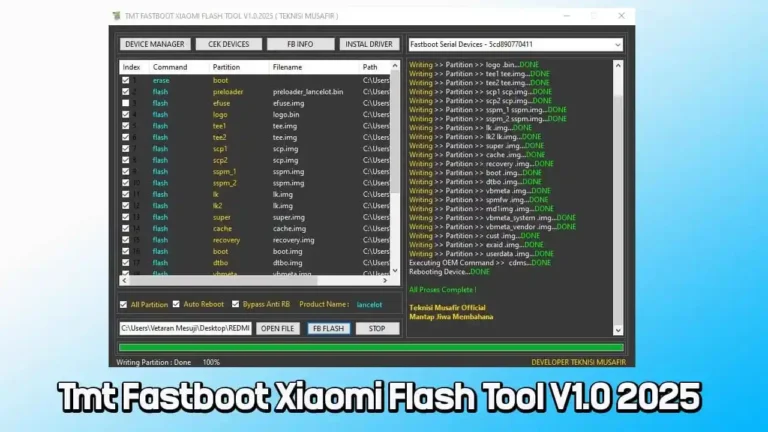
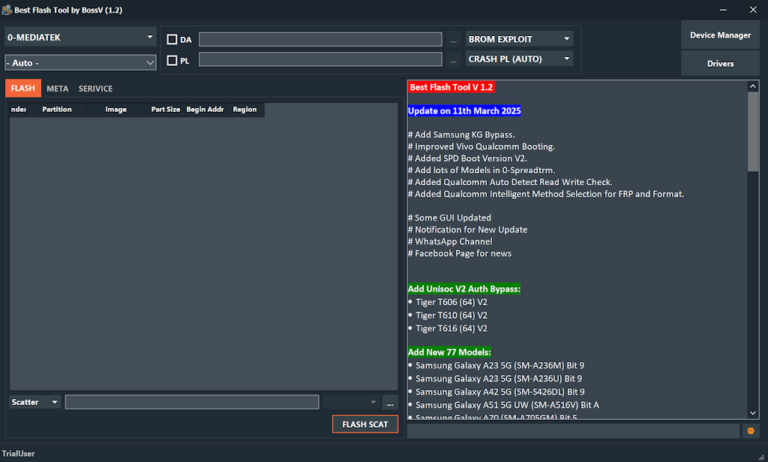
![Download SSM Tool V1.0.2 Free (Latest Version) With Loader [100% Working] Download SSM Tool V1.0.2 Free (Latest Version) With Loader [100% Working]](https://www.firmwarexbd.com/wp-content/uploads/2025/09/SSMTool-v1.0.1-Free-Crack-Version-768x432.webp)