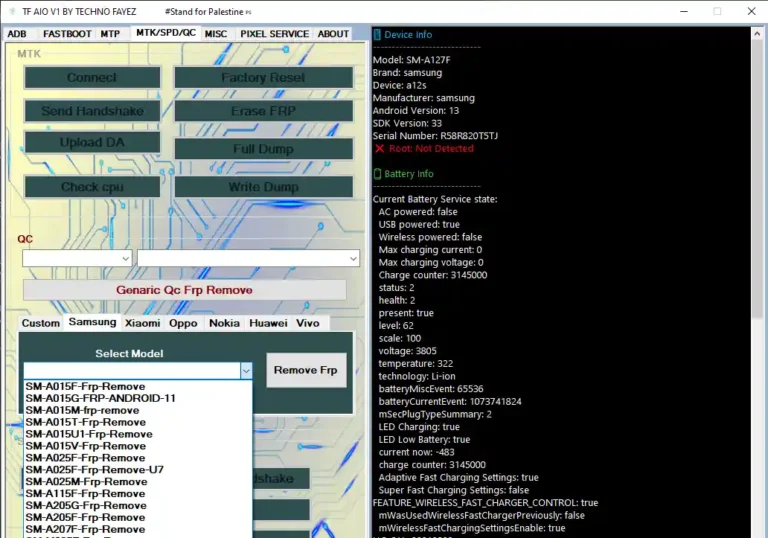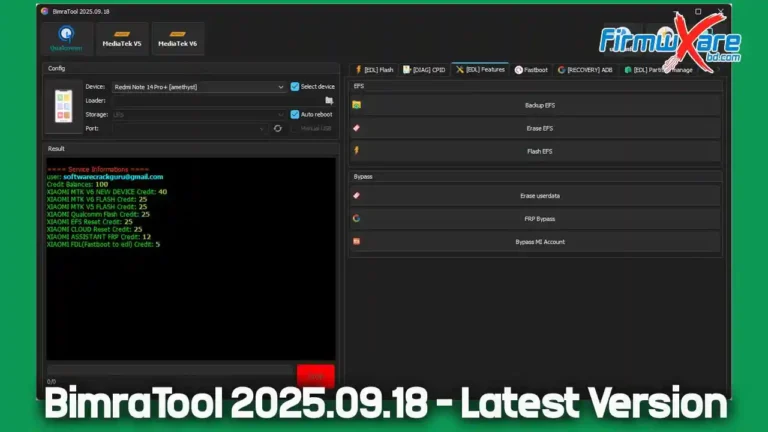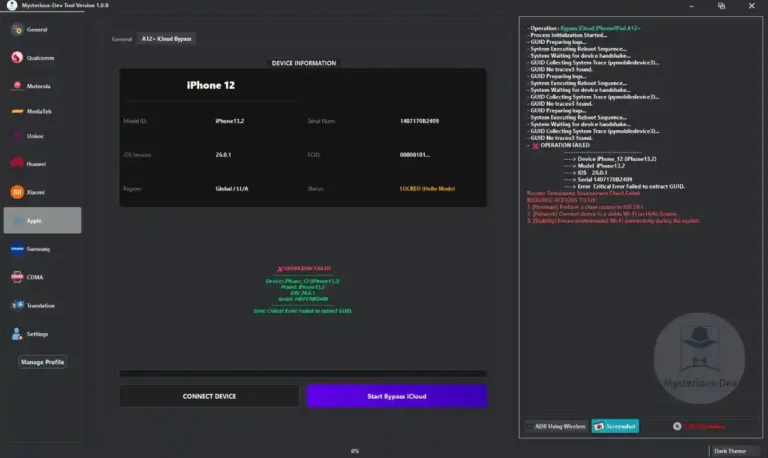Download SamPro Tool V1.0.0 Free (No Need Login) 100% Working
In today’s smartphone-driven world, mobile technicians need powerful tools to efficiently repair, unlock, and manage devices. SamPro Tool V1.0.0 is one of the most versatile Windows-based solutions designed for flashing, FRP bypass, unlocking, and device information reading. Supporting a wide range of brands and chipsets, including Samsung, MediaTek, Qualcomm, and Spreadtrum, SamPro is considered an all-in-one toolkit for mobile service professionals.
In this article, we’ll explore everything you need to know about SamPro V1.0.0 — its features, supported functions, installation guide, security precautions, and recommended alternatives.
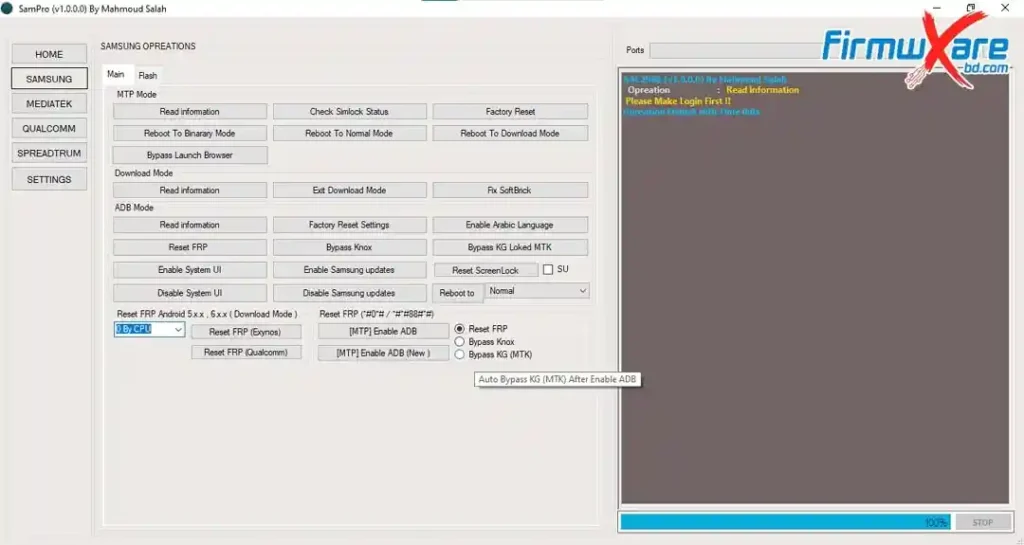
What is SamPro Tool V1.0.0?
SamPro V1.0.0 is a Windows-based mobile servicing tool that allows technicians to perform various software-level operations on Android devices. With support for popular chipsets and brands, it enables users to repair smartphones, flash firmware, reset FRP, unlock bootloaders, and much more — all from a single, easy-to-use interface.
The tool is widely used by mobile repair professionals due to its reliability, comprehensive feature set, and compatibility with devices from Samsung, Xiaomi, Oppo, Vivo, Realme, and more.
Key Features of SamPro Tool V1.0.0
SamPro offers a vast range of features categorized by chipset and device type. Below is a detailed overview:
🔧 Samsung Operations
MTP Mode:
- Read device information
- Check SIM lock status
- Perform factory reset
- Reboot to Binary, Normal, or Download Mode
- Bypass Launch Browser
Download Mode:
- Read device information
- Exit Download Mode
- Fix softbrick issues
ADB Mode:
- Read information
- Reset device settings
- Enable Arabic language
- Reset FRP
- Bypass Knox and KG Lock (MTK)
- Enable/disable System UI and Samsung updates
- Reset screen lock
- Reboot device
Flashing Options:
- Choose flash type (Simple or Advanced)
- Select ZIP files
- Auto-select files (BL, AP, CP, CSC, UMS)
- Options for auto reboot, NAND erase, skip MD5, and more
⚙️ MediaTek Operations
One-Click (BROM Mode):
- Read device info, GPT, and partitions
- Read/write/erase firmware
- Backup or dump full flash
- Unlock or relock bootloader
- Manage RPMB and NV data
- Bypass SLA Auth (methods #1 and #2)
Flashing Options:
- Manual or model-based scatter file selection
- Use custom DA, Auth file, or Preloader
- Safe flash, format userdata, and reset FRP
- Bypass Mi Account
🔌 Qualcomm Operations
EDL Mode:
- Select brand/model and flash files
- Read GPT and device information
- Backup or erase partitions
- Format userdata or safely format storage
- Reset FRP (generic or Samsung)
- Bypass Mi Account
- Set active boot/drive and auto reboot
Sideload Mode:
- Read information
- Format userdata
- Reset FRP and unlock bootloader
- Reboot to normal mode
Fastboot Mode:
- Read device info
- Flash via fastboot
- Disable AVB (MTK)
- Set active boot slot
📱 Spreadtrum Operations
- Read device information via ADB
- Reset FRP (ADB or Fastboot)
- Format data and reset FRP by brand/model
SamPro Tool V1.0.0 Download Link
- File Name: SamProV1.0.0_FREE.rar
- Version: V1.0.0
- File Size: 313M
- Password: gsmxblog
Download 👉 From Proton Drive
How to Install SamPro Tool V1.0.0
Follow these steps to install and activate SamPro correctly. Note: always prefer official, licensed distributions when available.
Step 1: Download & Extract
- Download the .rar file from the source.
- Extract all files to your desktop.
- Extraction password: gsmxblog
Step 2: Launch SamPro Tool
- Right-click
SamPro.exeand choose Run as Administrator. - Copy your Hardware ID (HWID) displayed on the screen.
Step 3: Activate Login
- Open
SamProTool_Login.exeas Administrator. - Paste your HWID and click Start Login.
- Accept any certificate prompts. Once you see “Login success” in green, activation is complete.
Step 4: Final Login
- Return to
SamPro.exe. - Enter your email and check Auto Login (recommended).
- Click Login to unlock all features.
Final Thoughts
SamPro Tool V1.0.0 is a versatile, feature-rich toolkit for mobile technicians working across brands and chipsets. Its combined functionality for flashing, FRP removal, and bootloader tasks makes it valuable for repair shops. However, always prioritize legality, security, and client privacy. Unauthorized bypasses or use of unofficial builds can lead to malware exposure, bricked devices, and legal consequences.