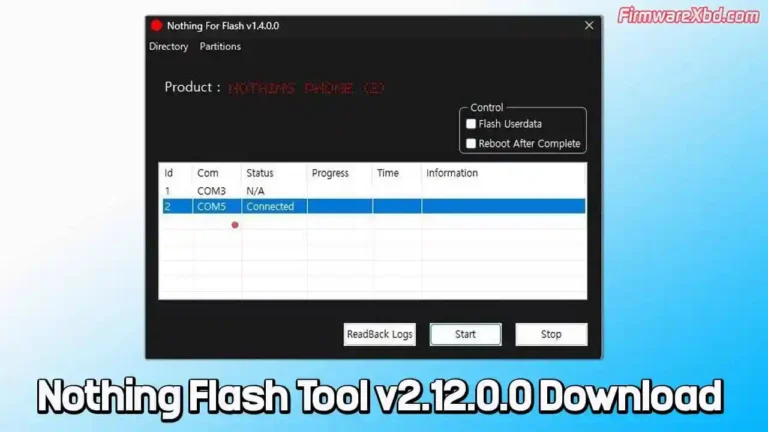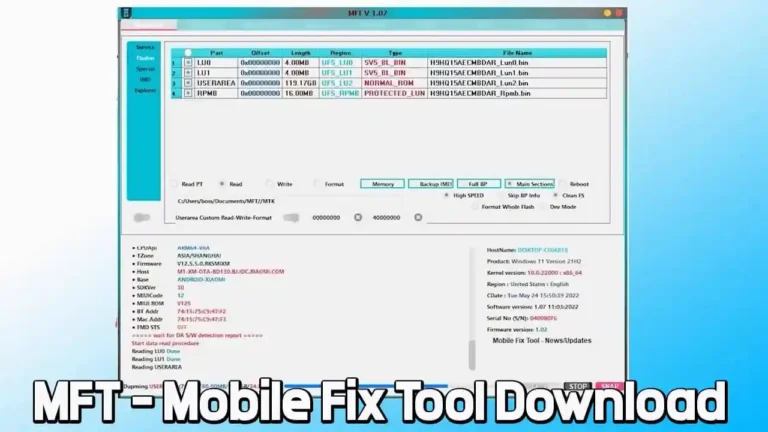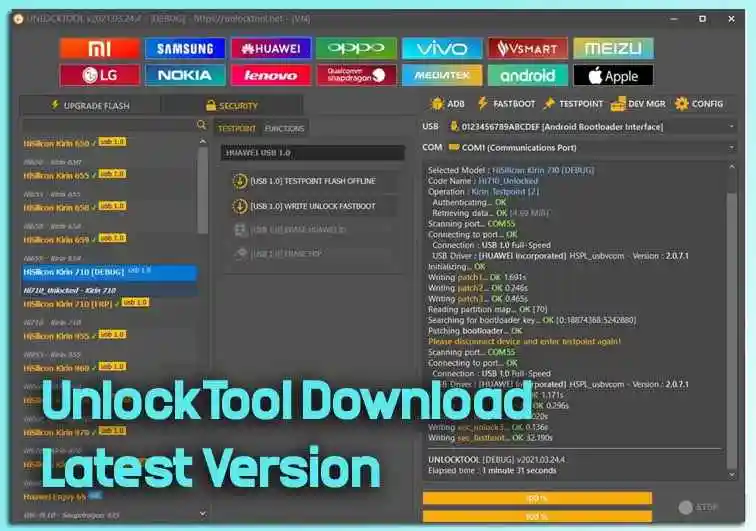The Ghost Tool v3.0.0 (Latest Version) Download FREE
Mobile repairing tools are evolving rapidly, and every new release brings advanced features that simplify the work of technicians. One of the most discussed updates in 2025 is The Ghost Tool v3.0.0. This powerful all-in-one servicing software is designed for Samsung, LG, Unisoc, Xiaomi, Qualcomm, and MediaTek devices. From FRP bypass to IMEI repair, it offers everything a technician needs in one package.
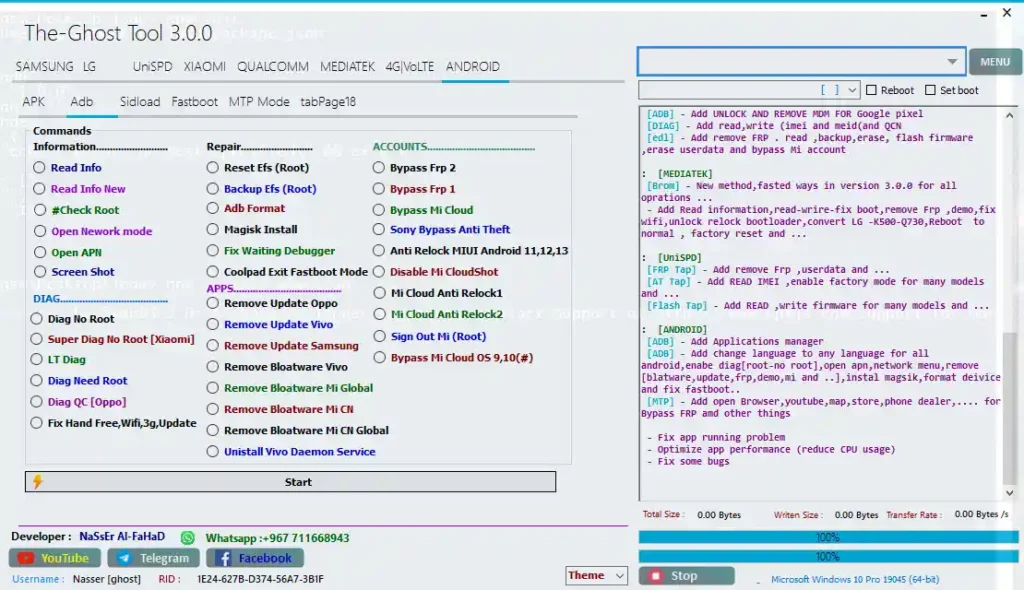
What is The Ghost Tool v3.0.0?
The Ghost Tool v3.0.0 is a professional mobile servicing solution that allows users to perform essential repair tasks such as:
- FRP Bypass & Removal
- Factory Reset
- Account & Network Repair
- IMEI & QCN Write/Repair
- Bootloader Unlock/Relock
One of its standout features is the automatic pre-configured login system. Unlike other tools that require registration, usernames, or serial numbers, this tool runs instantly after installation, saving time and effort.
Key Features of The Ghost Tool v3.0.0
The tool is divided into different tabs for brand-specific and chipset-based operations. Below is a summary of its major functions:
🔹 Samsung Tab
- MTP Mode: Read Info, Reboot, Factory Reset, Disable Knox
- FRP removal (Normal, USA, QR Code, New method)
- Enable Secret Codes & Diag mode
- Change Carrier & CSC options
- Remove Samsung and Google accounts
- Delete bloatware, disable OTA updates, and system tweaks
🔹 LG Tab
- MEID & IMEI Repair
- QCN Read/Write support
- Factory Reset & Modem Reset
- Hidden Menu access, Enable ADB, and Port functions
🔹 Unisoc (UNISPD) Tab
- Supported models: Infinix, Realme, Tecno and more
- FRP + Recovery operations: Wipe, Format, Erase
- One-click account & data reset
🔹 Xiaomi Tab
- MiCloud lock bypass (Standard + Qualcomm-based)
- Sideload & Fastboot commands
- Universal Mi iCloud bypass (latest methods)
- Fix Wi-Fi, Sensor, Persist Mount, and Data Mount errors
🔹 Qualcomm Tab
- FRP bypass for Samsung, Mi, ZTE devices
- Enable Diag functions (Root/Direct)
- Manage IMEI, Wi-Fi, and Bluetooth addresses
- Full Flashing & EDL Mode support with Firehose/XML loading
🔹 MediaTek Tab
- FRP erase (Samsung, Generic, OEM methods)
- MiCloud reset
- Unlock/Relock Bootloader
- NV backup, restore, and write
- Flashing and Auto Bypass functions
The Ghost Tool v3.0.0 Download Link
- File Name: The Ghost Tool v3.0.0
- Version: v3.0.0
- Size: 309 MB
- Password: gsmxblog.com
- Download Link: Click Here to Download
How to Install The Ghost Tool v3.0.0
- Download the RAR file from a trusted source.
- Extract the file using WinRAR or 7-Zip.
- Password:
gsmxblog.com
- Password:
- Run Setup as Administrator
- Right-click → Run as Administrator.
- Complete the Installation by following the on-screen instructions.
- Launch the Tool using the desktop shortcut.
- Automatic Login
- Keep your internet connection ON.
- The tool verifies instantly without requiring manual login.
- Connect Your Device & Start Repairing
- Plug in your Android device.
- Select the required function (FRP, Reset, Unlock, Repair, etc.).
Why Choose The Ghost Tool v3.0.0?
- ✅ All-in-One Solution – Supports Samsung, LG, Xiaomi, Unisoc, Qualcomm, and MTK devices.
- ✅ No Login Hassle – Pre-configured credentials for instant access.
- ✅ Wide Compatibility – Works with the latest Android 15/16 devices.
- ✅ Time-Saving – One-click FRP bypass, account removal, and network repair.
- ✅ User-Friendly – Simple interface suitable for both beginners and professionals.
Final Words
The Ghost Tool v3.0.0 is a must-have utility for mobile technicians handling FRP locks, MiCloud bypass, IMEI repair, and factory resets. With its wide compatibility and automatic login feature, it offers a smooth and efficient repairing experience.
If you want a reliable and updated servicing solution, download the latest version of The Ghost Tool today and make mobile repairing easier than ever.