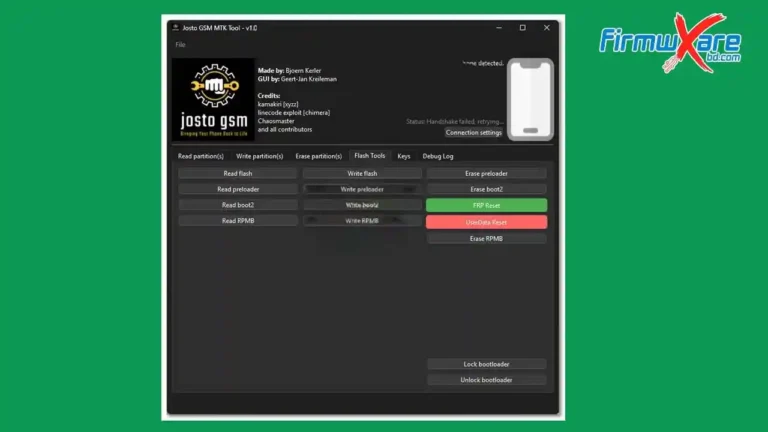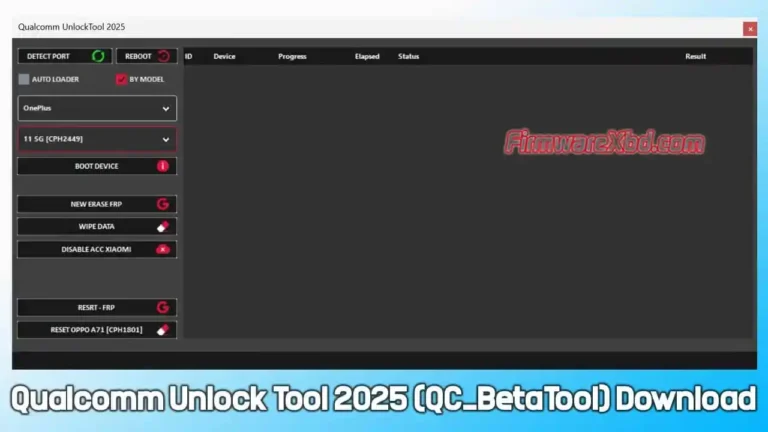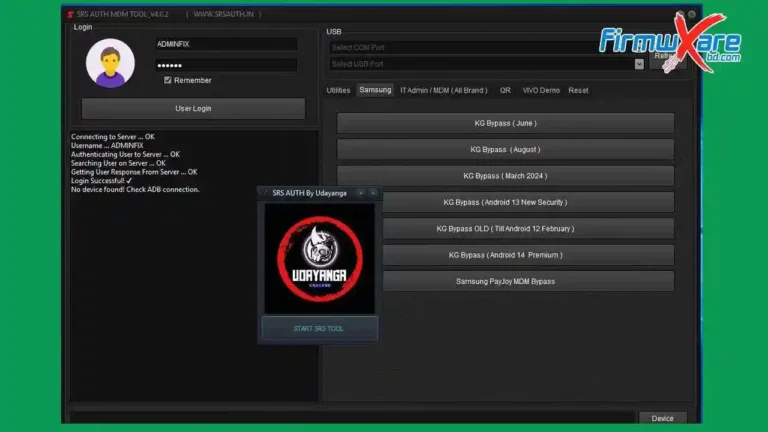TFT Unlock Tool 2023-3.1.1.2 (Latest Version) 2024 Free
TFT Unlock Tool is one of the best free tools for handling various Android devices. The latest version, TFT Unlock Tool 2023-3.1.1.2, has improved support for newer Android devices running Oreo, Pie, Q, and other versions. It has a simple interface to unlock the bootloader, flash stock ROM, remove the FRP lock, wipe data, and more on Xiaomi, Samsung, Huawei, Oppo, and Vivo devices.
TFT Unlock Tool Key Features
- Unlock the bootloader of Android devices to install custom ROM and root.
- Flash stock ROM to unbrick or downgrade devices.
- Remove FRP lock from Android devices.
- Format and wipe data to fix software issues.
- Repair IMEI numbers on some Mediatek devices to fix the “no service” problem.
- Simple interface with step-by-step guides for easy usage.
Download TFT Unlock Tool 2023-3.1.1.2 Latest Version
- Tool Name: VG Tool V3.6
- File Size: 627MB
- Password: TFT
{getButton} $text={Google Drive} $icon={download} $color={#008C44} {getButton} $text={TeraBox} $icon={download} $color={#008C44}
TFT Unlock Tool Supported Devices
Whether you’re a professional service provider or a DIY Android user, the TFT Unlock Tool’s extensive support list is impressive. It aids a variety of models from Android Oreo to Q, covering high-demand brands:
Xiaomi: Mi, Redmi, and Poco series.
Samsung: From the Galaxy S to the Note series.
Huawei: Includes P, Mate, and Nova series.
Oppo: Covers Reno, Find, and A series.
Vivo: V, S, and Y series.
How to Download and Install TFT Unlock Tool
You can download TFT Unlock Tool 2023-3.1.1.2 for free from the webpage. It is available for Windows XP, Vista, 7, 8, and 10.
To install, follow these steps:
- Download the TFT Unlock Tool setup file.
- Double-click the setup file to launch the installation wizard.
- Follow the on-screen prompts to install the tool. Click “Next” and select the destination folder.
- The tool will be installed within a few minutes. Click “Finish” when done.
- You may find the TFT Unlock Tool shortcut on the desktop. Launch the tool to get started.
- Using the TFT Unlock Tool
How to use the TFT Unlock Tool:
Select your device info, such as brand, model, and Android version to unlock the bootloader. Follow the steps to enable USB debugging and unlock the bootloader.
- To flash stock ROM:
- Download the ROM and stock ROM.
- Select the files in the tool.
- Follow the steps to flash the ROM.
To remove the FRP lock, Enter the device details and follow the steps to put the device into download/fast boot mode. The FRP lock will be removed automatically.
TFT Unlock Tool is a must-have tool for any Android device owner. It helps you unleash the full potential of your device by unlocking the bootloader, flashing stock ROM, or removing the FRP lock. Download the latest TFT Unlock Tool 2023-3.1.1.2 for free to start!
Related Post