This article provides a step-by-step guide on how to permanently unlock the SIM network of your Realme C53 RMX3762 smartphone in 1 click. The process is simple and easy to follow and does not require any technical knowledge.
Realme C53 RMX3762 Sim Network Unlock File 100% Tested
The Realme C53 RMX3762 is a budget-friendly smartphone that was released in 2023. It features a 6.5-inch HD+ display, a MediaTek Helio G35 processor, and a 50MP rear camera.
One of the limitations of the Realme C53 RMX3762 is that it is locked to a specific network carrier. This means that you can only use a SIM card from that carrier in the phone. If you want to use a SIM card from a different carrier, you will need to unlock the phone's SIM network.
- Download the SIM network unlock file for your Realme C53 RMX3762
- Copy the SIM network unlock file to your computer.
- Connect your Realme C53 RMX3762 to your computer using a USB cable.
- Open a file manager on your computer and locate the SIM network unlock file.
- Tap on the SIM network unlock file to start the unlocking process.
- The unlocking process will take a few minutes to complete.
- Once the unlocking process is complete, your Realme C53 RMX3762 will be permanently unlocked.
Realme C53 RMX3762 Network Unlock File Download:
- File Name: Realme C53 RMX3762 Sim Network Unlock File.Zip
- File Size: 16 MB
- Password: Paid 200 Taka
Tools And USB Driver:
Also Download:
Tips:Make sure that you download the correct SIM network unlock file for your Realme C53 RMX3762. If you download the wrong file, it will not work.
Be sure to back up your data before you start the unlocking process. The unlocking process will erase all of your data from the phone. {alertWarning}
Conclusion:
Unlocking the SIM network of your Realme C53 RMX3762 is a simple and easy process. By following the steps in this article, you can permanently unlock your phone in 1 click.
If you are facing issues when FRP Reseting your device, you can contact me. I'll be happy to assist you. Follow Us On Facebook
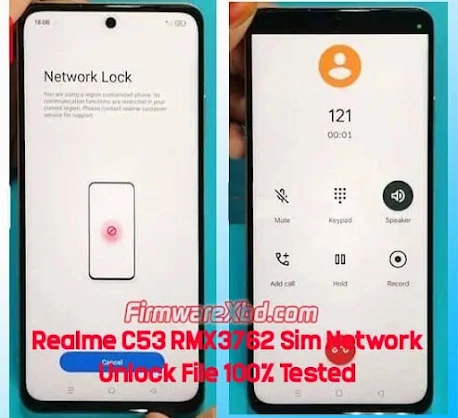
tnx vai
ReplyDeleteThank you too
Delete