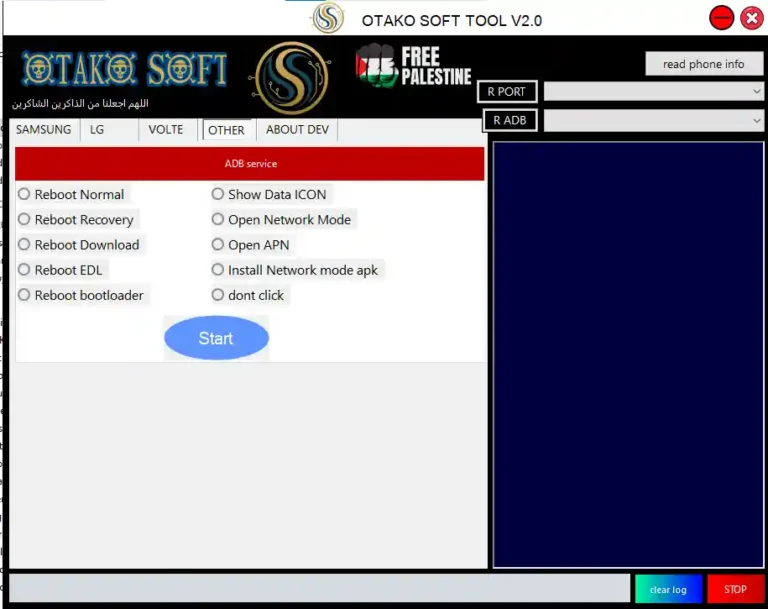Infinity Cm2 CM2MTK Latest Setup V2.37 (Update 2023) Download
Download Infinity Chinese Miracle-2 MTK Dongle with a single click from the links below. A professional smartphone repair tool named Chines Miracle 2 MTK or CM2MTK, dongle-protected, assists Mediatek smartphone customers in repairing software problems in their Mediatek smartphones.
What’s New in CM2MTK V2.37
- SmartInfo parser output revised
- The Preloader parser was revised and fixed
- Firmware remote verification enabled
- Device remote verification enabled
- NVRAM parser output revised
- Preloader remote verification enabled
Infinity CM2MTK V2.37 Setup File Download
File Name: InfinityBox_install_CM2MT2_v2.37.7z
File Size: 117.4 MB
Password: 12345678 or 1111
CM2MTK V2.37 Supported CPU
- MT6781
- MT6785
- MT6779
- MT6833
- MT6853
- MT6873
- MT6877
- MT6891
- MT6893
- MT6739
- MT6757
- MT6761
- MT6763
- MT6765
- MT6768
- MT6771
- MT6779
- MT6797
- MT8167
Also Read & Download:
How To Use Infinity CM2MTK V2.37?
- Install the CM2MTK Module Tool on your computer.
- Install MTK USB Driver On Your Computer, If You Already Have A USB Driver Installed Skip This Step.
- Write Firmware: Open the tool > Select Cpu Model > Go to Flash tab > Then, choose Flash File > Now, click on Write Flash Option> Connect your device Via USB Cable And Press Boot Key.
- Read Firmware: Open the tool > Select Cpu Model > Go to Flash tab > Now, click on Write Flash Option> Connect your device Via USB Cable And Press Boot Key.
- Reset Lock: Open the tool > Go to the Service tab > > Select Cpu Model > Then, click on Format FS Option > Connect your device Via USB Cable And Press Boot Key.
- Dead Issue Repair: Open the tool > Go to the Service tab > Then, click on Format FS > Connect your device Via USB Cable And Press Boot Key.