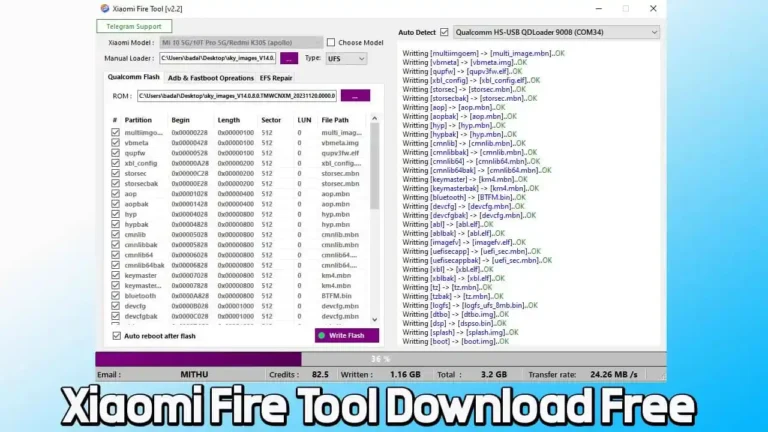SP Flash Tool Download latest Version For all MediaTek (MTK) Devices
SP Flash Tool is a popular software tool used by Android device enthusiasts for flashing firmware and other firmware-based files onto MediaTek chipset-based Android smartphones and tablets. It is a highly reliable and user-friendly tool that enables users to perform a range of tasks, including memory testing, parameter setting, formatting and hard resetting their devices and creating scatter files. In this article, we will discuss the latest version of SP Flash Tool and how to download and install it on your computer. So, if you are looking to upgrade your MTK-based Android device, stick around and learn all about the latest version of SP Flash Tool.
Features of SP Flash Tool
SP Flash Tool is a software tool used for flashing firmware, custom ROMs, and other firmware-based files onto MediaTek (MTK) chipset-based Android smartphones and tablets. Some of the features of SP Flash Tool include:
- Flashing firmware: SP Flash Tool allows you to flash firmware files onto your MTK chipset-based Android device. This can be useful if you want to update your device to a newer version of the firmware or if you want to install custom ROMs.
- Memory test: This tool also includes a memory test feature that lets you check the RAM and eMMC flash memory of your device for any errors or issues.
- Format and hard reset: You can use SP Flash Tool to format your device’s partitions or to perform a hard reset.
- Parameter setting: The tool also provides options to configure various parameters of your device, such as LCD settings, OTP parameter settings, and more.
- Scatter file creation: SP Flash Tool also enables you to create scatter files, which are used to partition MTK-based devices and to flash firmware files onto them.
- SP Flash Tool driver installation: The tool comes with drivers that you can install to ensure your computer can communicate with your MTK chipset-based Android device.
- Readback and backup: You can use SP Flash Tool to read back the existing firmware from your device and create a backup. This backup can be used to restore your device to its previous state if something goes wrong during the flashing process.
Overall, SP Flash Tool is a useful tool for users who want to flash firmware or install custom ROMs on their MTK-based Android devices.
Requirements For SP Flash Tool
- Pc or Laptop
- USB data cable for the device
- Drivers (MediaTek USB-VCOM drivers ).
- Scatter file + files to be flashed
- Backup the device
How To Use Sp Flash Tools
SP Flash Tool is a powerful software tool that can be used to flash the firmware and other firmware-based files onto MediaTek (MTK) chipset-based Android smartphones and tablets. Here is a step-by-step guide on how to use SP Flash Tool:
- First, download and install the latest version of SP Flash Tool on your computer.
- Next, download the firmware or ROM that you want to flash onto your device.
- Extract the firmware files to a folder on your computer.
- Power off your device and connect it to your computer using a USB cable
- Launch SP Flash Tool on your computer.
- Click on the “Scatter-loading” button in SP Flash Tool and navigate to the folder where you extracted the firmware files. Select the scatter file for your device.
- Check that all the firmware files are loaded into SP Flash Tool and that they correspond to the partitions of your device.
- Click on the “Download” button in SP Flash Tool to begin the flashing process.
- Wait for the flashing process to complete. You will see a green circle in SP Flash Tool once the process is finished.
- Disconnect your device from the computer and power it on. Your device should now be running the new firmware or ROM that you flashed onto it.
It is important to note that using SP Flash Tool can be risky, and improper use can result in a bricked device. Therefore, it is recommended that you read and follow the instructions carefully and make sure you have a backup of your device’s data before attempting to flash firmware or ROMs onto it.
SP Flash Tool Download (All Versions) For Windows
SP_Flash_Tool_v5.2316_Win.zip
{getButton} $text={Google Drive} $icon={download} $color={#008C44} {getButton} $text={AFH} $icon={download} $color={#008C44}
SP_Flash_Tool_v5.2228_Win.zip
SP_Flash_Tool_v5.2216_Win.zip
SP_Flash_Tool_v5.2208_Win.zip
SP_Flash_Tool_v5.2152_Win.zip
SP_Flash_Tool_v5.2148_Win.zip
SP_Flash_Tool_v5.2136_Win.zip
SP_Flash_Tool_v5.2124_Win.zip
Also See:


![Download SSM Tool V1.0.2 Free (Latest Version) With Loader [100% Working] Download SSM Tool V1.0.2 Free (Latest Version) With Loader [100% Working]](https://www.firmwarexbd.com/wp-content/uploads/2025/09/SSMTool-v1.0.1-Free-Crack-Version-768x432.webp)