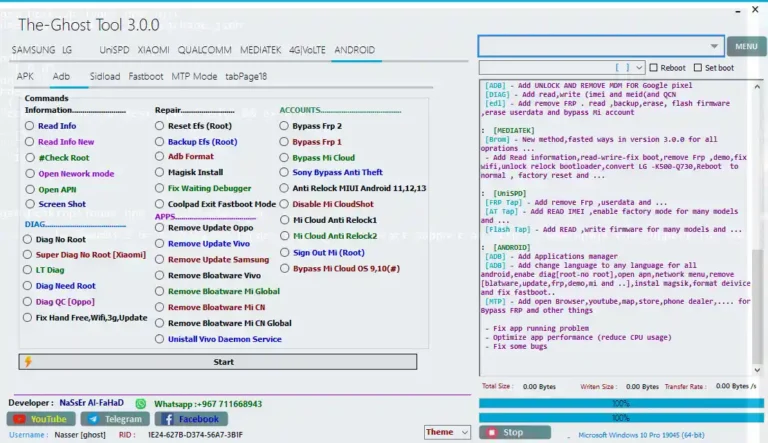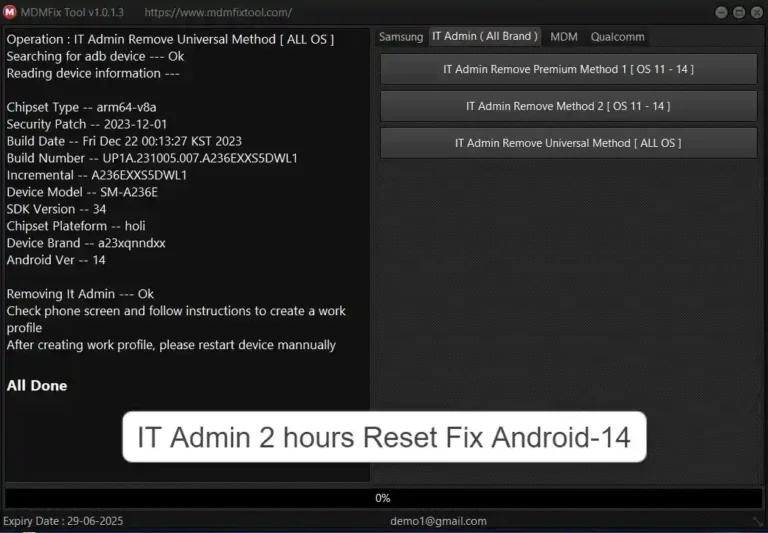SamsTool Online v1.27 Download Latest Updete – Unlock Samsung Exynos Devices Easily
The GSM world is buzzing with excitement — SamsTool Online v1.27 has officially launched, bringing with it a powerful set of features for Samsung device repair and unlocking. After the revolutionary Chimera Tool, SamsTool Online is the next big breakthrough that every technician and mobile repair expert needs to know about. Whether you’re a seasoned GSM specialist or just starting out, this tool is set to transform your workflow and reduce your costs significantly.
In this article, we’ll dive into the key features, supported functions, how to install, and the special launch offers available for early users. Plus, you’ll get the direct link to download SamsTool Online v1.27 for free!
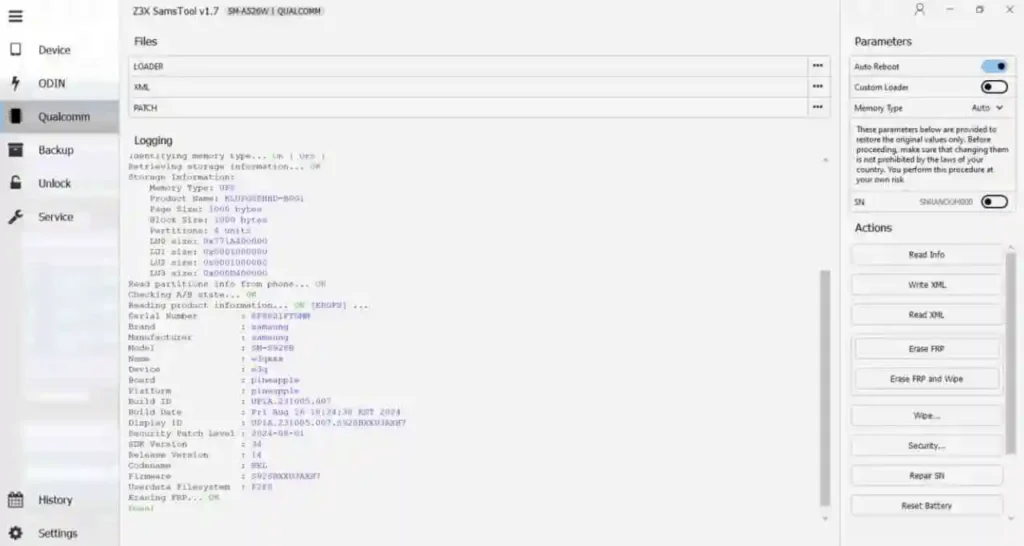
What Is SamsTool Online v1.27?
SamsTool Online is a powerful online software solution specially designed to support Samsung Exynos devices. It allows mobile technicians and users to unlock, repair, and customize Samsung smartphones with ease — all without complicated steps or long wait times. The tool is cloud-based, ensuring lightning-fast operations and consistent performance across multiple devices.
Key Features of SamsTool Online v1.27
Here’s a detailed list of the advanced functions supported in this version:
- ✅ Switch to EUB Mode – Enter special modes required for flashing or repairing.
- ✅ Easy Partition Manager – Manage partitions efficiently for repair and optimization.
- ✅ Reset FRP (Factory Reset Protection) – Bypass FRP locks on Samsung phones.
- ✅ Repair Boot – Fix boot-related issues and bootloop problems.
- ✅ Read Info – Fetch device information such as firmware, IMEI, and more.
- ✅ Set KG State – Configure Samsung’s KG status (Knox Guard) as needed.
- ✅ Change CSC – Modify the Country/Carrier Code (CSC) of your device.
- ✅ Remove Warnings – Get rid of Samsung warning messages on boot.
- ✅ Read Codes – Retrieve unlock codes directly from the device.
- ✅ Unlock Network/Regional Locks – Bypass carrier and region locks.
- ✅ Unlock/Relock Bootloader – Control the bootloader for rooting or relocking.
- ✅ Read/Write Backup – Backup and restore device data with ease.
- ✅ Reset Battery Status – Fix incorrect battery calibration or readings.
- ✅ Bootloader Unlock – Unlock bootloaders without complicated fastboot commands.
- ✅ Repair IMEI & SN – Fix IMEI number or serial number for valid identification.
- ✅ Update Firmware – Install new firmware directly from the tool.
- ✅ Patch & Read/Write Cert – Certificate management made simple.
Download SamsTool Online v1.27
Click the link below to download the latest version of SamsTool Online:
🔗 SamsTool Online v1.27 Download
How to Use SamsTool Online to Unlock Samsung Devices
Using SamsTool Online is simple and intuitive. Follow these steps:
- Check your device model (Make sure it is supported).
- Launch SamsTool Online on your PC.
- Select the Samsung model from the list.
- Connect your mobile via USB.
- If your device is FRP locked, simply select “Unlock FRP”.
- For network unlocks, choose the appropriate option and follow on-screen prompts.
No advanced technical knowledge is needed — everything is clearly labeled for ease of use.
Installation Guide – How to Install SamsTool Online v1.27
Follow these steps to install SamsTool on your Windows PC:
- Download the setup file from the official link provided below.
- Extract the ZIP file using WinRAR or 7-Zip.
- Run the installer as Administrator.
- Complete the installation process.
- Launch the tool and start using all premium features.
Dongle & Subscription Information
- HWID Dongle Support: Coming soon! It will allow you to use the tool on multiple computers without being locked to a single machine.
- No login required, just plug and play once activated.
Launch Offer – Limited Time Promotion
To celebrate the launch, SamsTool Online is offering a massive discount for the first 3 months. This special offer is available for Z3X users and fans — so grab it while it lasts!
📌 Conclusion
SamsTool Online v1.27 is a game-changer in the mobile repair industry, especially for Samsung Exynos devices. With its comprehensive features, ease of use, and flexible licensing options, it’s already making waves in the GSM community. Whether you’re looking to unlock, repair, or customize Samsung devices, SamsTool is your new go-to solution.
Start using it today and experience the next generation of mobile servicing tools!

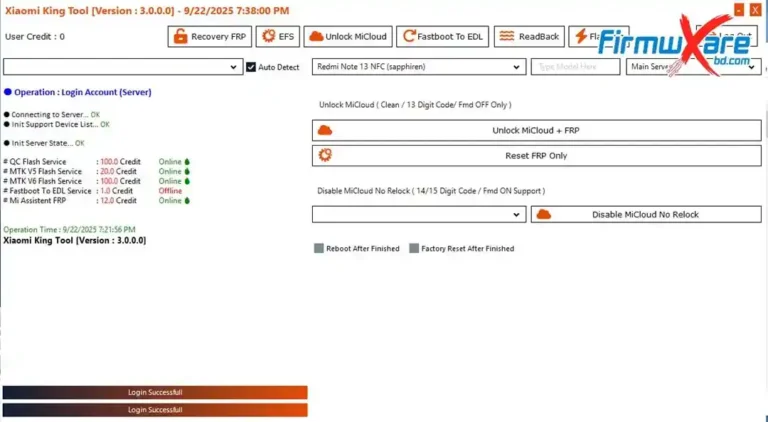

![Download SSM Tool V1.0.2 Free (Latest Version) With Loader [100% Working] Download SSM Tool V1.0.2 Free (Latest Version) With Loader [100% Working]](https://www.firmwarexbd.com/wp-content/uploads/2025/09/SSMTool-v1.0.1-Free-Crack-Version-768x432.webp)