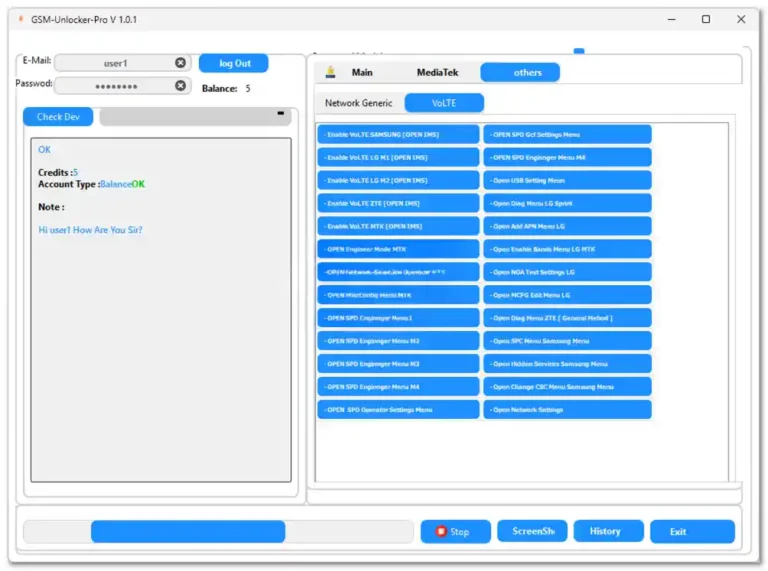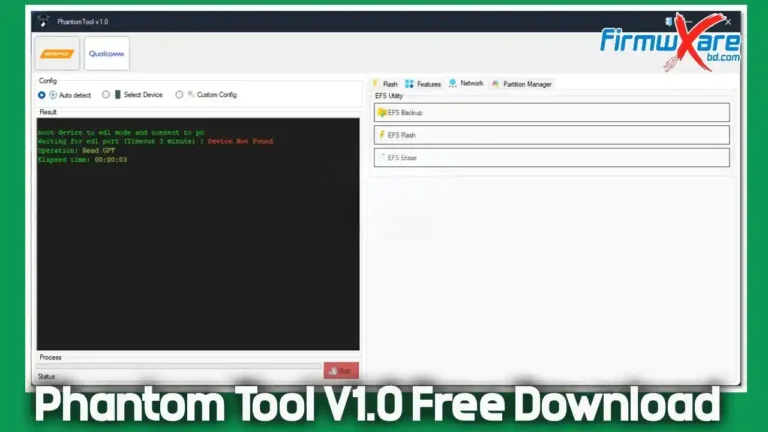Josto GSM MTK Tool v1.0 (Latest Version) Free – 100% Working, No Activation Required
If you’re looking for a reliable, free, and easy-to-use tool to manage MediaTek (MTK) smartphones, Josto GSM MTK Tool v1.0 is an excellent choice. This lightweight Windows application allows users to perform various operations in preloader mode, including reading, writing, and erasing partitions, flashing firmware, and resetting FRP or user data—all without requiring any activation or license.
In this guide, we’ll explore the features, benefits, and download process of Josto GSM MTK Tool v1.0, ensuring you have all the necessary information before using it.
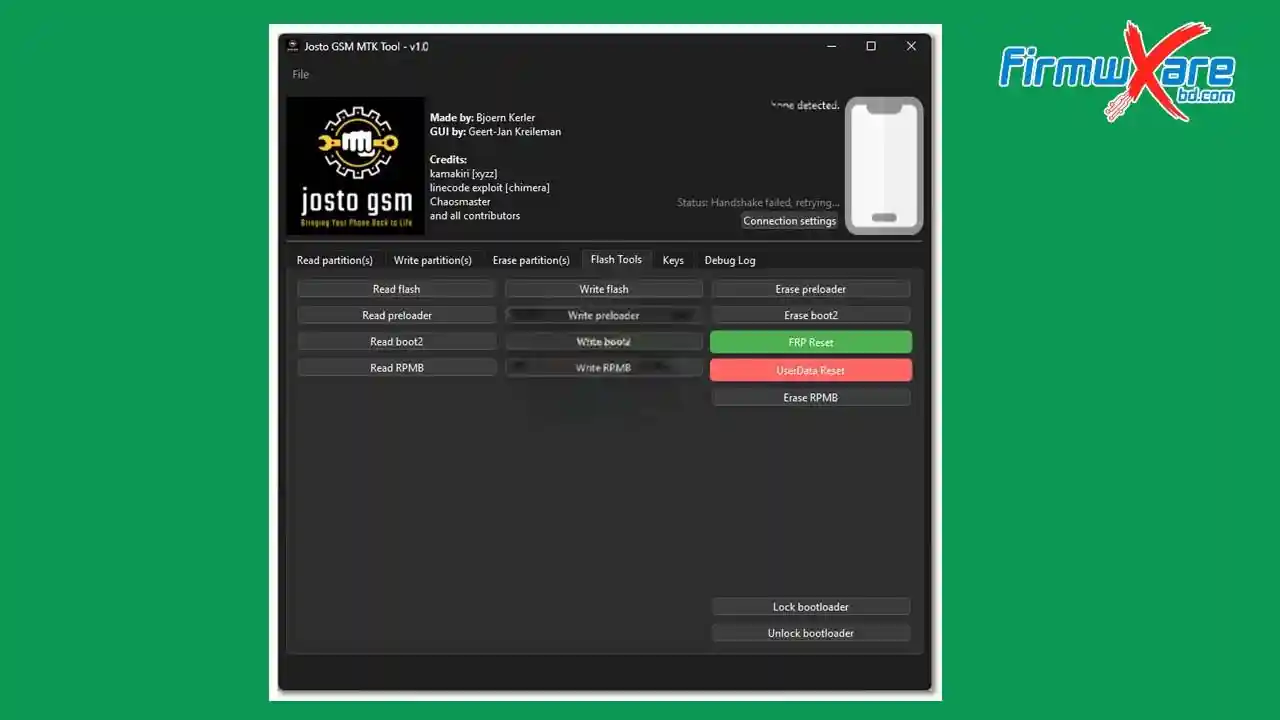
What is Josto GSM MTK Tool v1.0?
Josto GSM MTK Tool is a Windows-based utility designed to help users repair, flash, and manage MediaTek (MTK) chipset devices. Whether you’re a technician or an advanced user, this tool simplifies complex tasks like:
- Reading & writing partitions
- Flashing firmware
- Resetting FRP and user data
- Unlocking bootloaders
The best part? It’s completely free, with no hidden fees or activation requirements.
Key Features of Josto GSM MTK Tool v1.0
1. Partition Management
The tool provides full control over MTK device partitions, allowing users to:
🔹 Read Partitions
- Select & dump multiple partitions at once
- Extract the GUID Partition Table (GPT)
- Save partition data for backup
🔹 Write Partitions
- Flash custom or stock firmware files
- Select partitions manually or from a directory
🔹 Erase Partitions
- Wipe individual or all partitions
- Useful for fixing corrupted partitions
2. Flashing & Servicing Functions
⚙️ Flash Tools
- Read/Write Flash – Backup or restore full firmware
- Erase Preloader – Fix boot issues
- FRP Reset – Bypass Google account locks
- UserData Reset – Wipe internal storage
- Bootloader Lock/Unlock – Modify bootloader status
3. Device Communication & Status
The tool provides real-time debugging logs and connection status, including:
- Handshake detection (auto-retry if connection fails)
- Visual phone status indicator
- Adjustable connection settings
How to Download Josto GSM MTK Tool v1.0
✅ File Name: Josto GSM MTK Tool.exe
✅ File Size: 40.89 MB
✅ Download Link: Click Here to Download
Installation & Usage Guide
- Download the tool from the official link above.
- Extract the ZIP file (if applicable).
- Run the executable file as Administrator.
- Connect your MTK device in Preloader/BROM mode (usually by holding Volume Down + Power).
- Select the desired operation (Read/Write/Erase partitions, Flash, etc.).
- Follow on-screen instructions to complete the process.
Is Josto GSM MTK Tool Safe?
Yes! The tool is free from malware and does not require activation. However, always:
- Download from trusted sources (like the link provided).
- Use a reliable antivirus to scan the file before installation.
- Backup important data before modifying partitions.
Conclusion
Josto GSM MTK Tool v1.0 is a powerful, free, and user-friendly solution for managing MediaTek devices. Whether you need to flash firmware, reset FRP, or repair partitions, this tool provides all the necessary functions without any licensing restrictions.