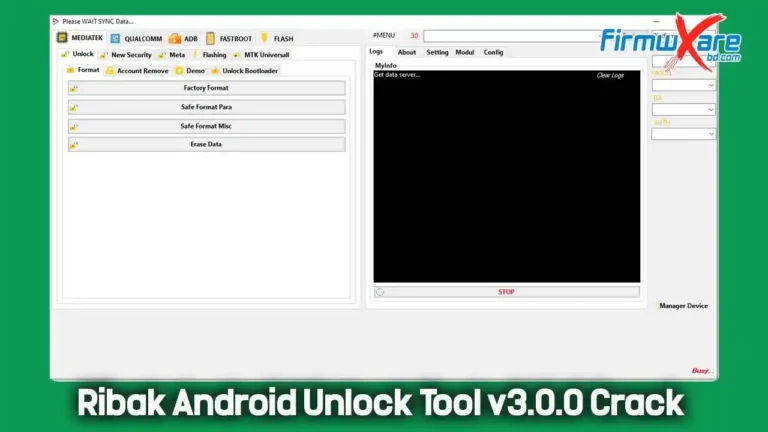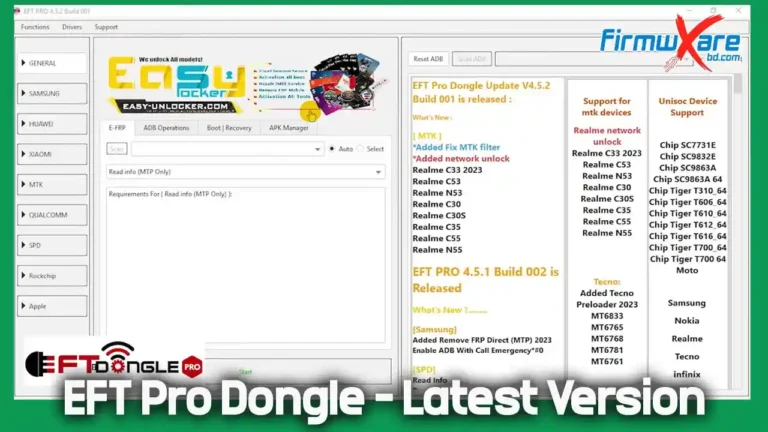Haafedk Kirin Tool V1 Free Download – Huawei Kirin FRP, Flash
In the mobile repairing world, Huawei devices powered by Kirin processors often create challenges for technicians due to FRP lock, Huawei ID issues, or Bootloader locks. To simplify this, the Haafedk Kirin Tool V1 has emerged as a free, powerful, and reliable solution.
This tool provides an all-in-one solution for Huawei device servicing, offering features such as FRP removal, Bootloader unlock, Huawei ID bypass, and firmware flashing—making it an essential utility for smartphone repair professionals in 2025.
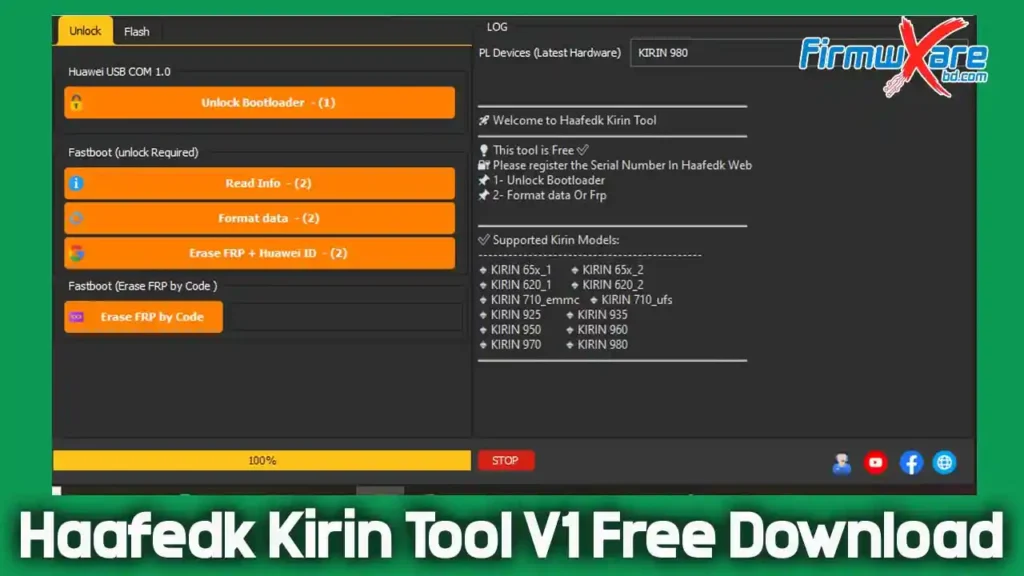
What is Haafedk Kirin Tool V1?
Haafedk Kirin Tool V1 is a free Windows software designed specifically for Huawei Kirin chipset-based smartphones. Unlike paid alternatives, it is completely free to use, requiring only a simple HWID (Hardware ID) registration.
With this tool, users can:
- Remove FRP Lock
- Unlock Huawei ID
- Unlock Bootloader
- Flash firmware and manage partition information
Thanks to its lightweight interface and effective performance, it has quickly become one of the most popular tools for Huawei servicing.
Supported Kirin Processors
The tool supports almost all major Kirin chipsets used in Huawei smartphones:
- Kirin 650 / 655 / 658 / 659
- Kirin 710 (both eMMC & UFS)
- Kirin 810 / 820
- Kirin 950 / 960
- Kirin 970 / 980
- Kirin 990 (UFS supported)
This wide range ensures compatibility with popular Huawei models like Huawei Nova, Mate, and Honor series devices.
Key Features of Haafedk Kirin Tool
🔑 Unlock Functions (USB COM 1.0 Mode)
- Bootloader Unlock
- FRP Remove (Normal + Huawei ID bypass)
- FRP Code Removal
- Device Info Reading
📂 Flash Functions (Latest v1.4 Update)
- Load and Write Firmware
- Read Partition Information (Name, Address, Size)
- Partition Clear / Format
📥 Download Haafedk Kirin Tool V1 Free (2025)
- Tool Name: Haafedk Kirin Free V1 Tool
- Version: V1
- File Size: 56.97 MB
- Official Register Link: Register Here
- Download Link: Click Here
How to Use Haafedk Kirin Tool V1
Using the tool is simple if you follow these steps:
- Download and Install Haafedk Kirin Tool V1
- Temporarily disable Antivirus (as some security apps may block it)
- Launch the tool → it will display a HWID (Hardware ID)
- Click on “Register Free” → Wait around 50 seconds for registration
- Once registered, start using all available functions
⚠️ Important Notes
- Always download tools from official or trusted sources to avoid malware.
- Unlocking and flashing may erase all user data—backup is highly recommended.
- This is not an official Huawei tool; it is a third-party utility. Use at your own risk.
Conclusion
The Haafedk Kirin Tool V1 is a powerful, free solution for technicians dealing with Huawei Kirin-powered devices. Its ability to unlock bootloaders, bypass FRP, remove Huawei ID, and flash firmware makes it an essential toolkit for professional mobile repair.
For Huawei device repair specialists in 2025, this is one of the most effective and user-friendly free tools available.