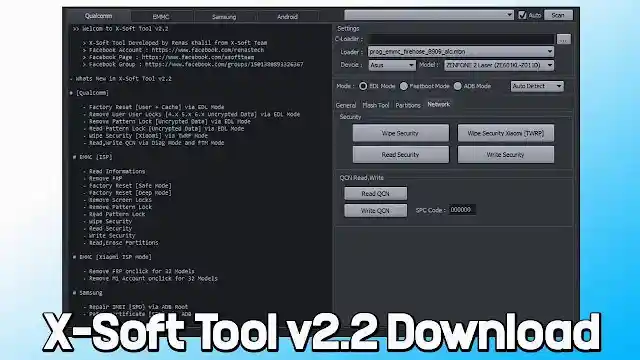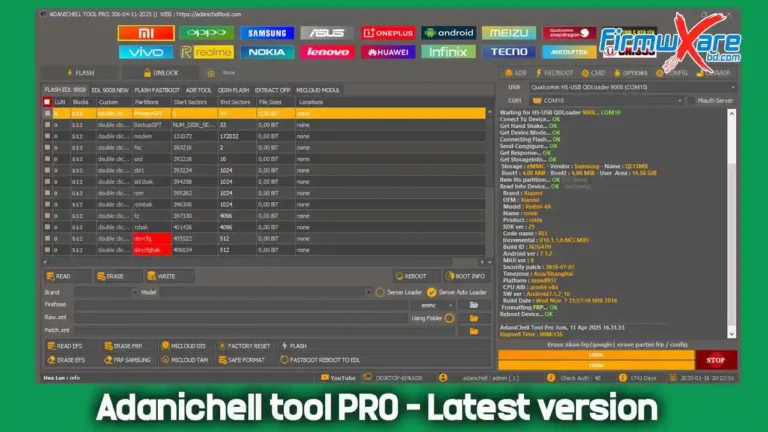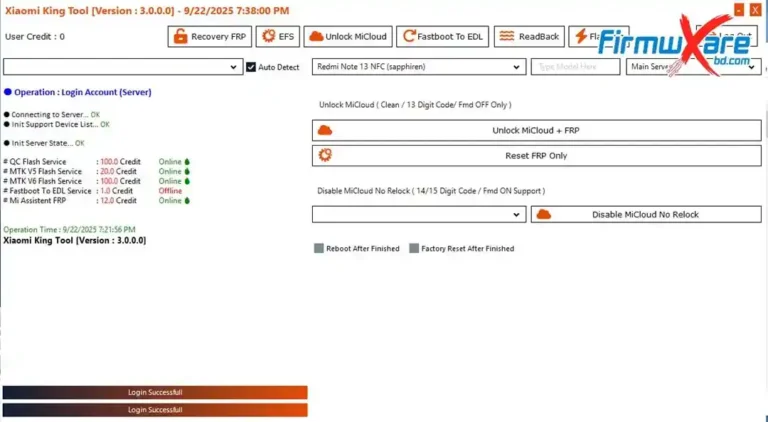GSM Srinu Tool v1.0.5 Free Download: Samsung MDM Solution
For mobile technicians and DIY enthusiasts, dealing with locked Samsung devices is a common challenge. Security features like Knox Guard (KG), MDM locks, and FRP protection are essential for safety but can become significant obstacles when you need to reset or repurpose a device.
The GSM Srinu Tool v1.0.5 is a powerful, user-friendly software designed to bypass these restrictions with a single click. This comprehensive guide explains what this tool does, its key features, and how to use it effectively.

What is the GSM Srinu Tool?
GSM Srinu Tool v1.0.5 is a specialized Windows application for Android service technicians. Its primary function is to remove advanced security locks on Samsung devices, including the notoriously difficult Knox Guard (KG) lock, MDM/IT Admin locks, and Factory Reset Protection (FRP).
This lightweight, all-in-one solution supports a wide range of Samsung models, from older devices to the latest ones running Android 14. It simplifies complex procedures into an accessible one-click process, making it an invaluable tool for repair shops and individuals.
Key Features of GSM Srinu Tool v1.0.5
This tool addresses the most common locking issues with a robust set of features:
- KG Unlock (Knox Guard Remove): Effortlessly remove Knox Guard or Carrier Lock from Samsung phones, including dedicated methods for Android 13 and 14.
- MDM / IT Admin Remove: Unlock corporate-managed devices by removing Mobile Device Management (MDM) or IT Admin locks. It supports various brands like Xiaomi (Hyper OS), Vivo, Tecno, Infinix, and itel.
- FRP Bypass (Google Account Remove): Bypass Google’s Factory Reset Protection lock without needing previous login credentials.
- Comprehensive Device Info Read: Quickly access crucial device information like model number, Android version, IMEI, and serial number.
- User-Friendly Interface: Its intuitive layout ensures ease of use, even for beginners.
- Additional Utilities: The tool includes extra functions like enabling/disabling ADB and OTA updates, performing factory resets, scanning QR codes for connectivity, and installing Samsung USB drivers.
How to Download, Install, and Use GSM Srinu Tool v1.0.5
Important Note: Always disable your antivirus software temporarily during installation and use, as these tools are often flagged incorrectly. Remember to re-enable it afterward.
Step 1: Download & Extract
- File Name: GSMSRINUTOOL.rar
- Size: 44.83 MB
- Download Link: Jiocloud
Step 2: Install the Tool
- Open the extracted folder.
- Right-click on
GSMSRINU Setup.exeand select “Run as administrator”. - Follow the on-screen instructions to complete the installation.
Step 3: Launch and Authenticate
- Launch GSM Srinu Tool from your desktop shortcut.
- The tool will check for updates. A message should confirm: “You are using the latest version.”
- Crucial Step: Go back to the extracted folder you downloaded. Find and run the Login Loader file as administrator.
- Click Start and accept any security certificate prompts that appear.
- A login window will pop up. You can use the following credentials:
- ID/Email:
gsmxblog(or any random email) - Password:
1122334455(or any random password)
- ID/Email:
- Once you see a “Login Successful” message, the tool is fully unlocked and ready to use.
Step 4: Unlock Your Samsung Device
- Ensure you have installed the Samsung USB Drivers (an option within the tool can help with this).
- Boot your Samsung phone into the required mode (Download Mode for KG unlock or ADB Mode for FRP/MDM).
- Connect the phone to your PC via a reliable USB cable.
- In the GSM Srinu Tool interface, select your desired function (e.g., KG Unlock, MDM Remove, or FRP Bypass).
- Click the Start button. The tool will begin the process.
- Wait for the log to show a “Success” message. The phone will restart automatically.
- Once restarted, set up the device. If prompted for a login, you can use any Google account or the credentials provided above.
Final Thoughts
The GSM Srinu Tool v1.0.5 is a powerful utility for legitimate repair purposes. It is intended to help technicians unlock devices for owners who have rightfully forgotten their credentials or to repurpose corporate devices legally.