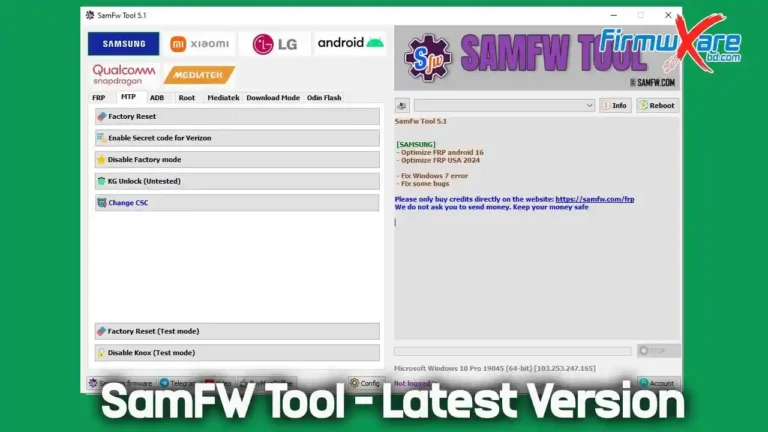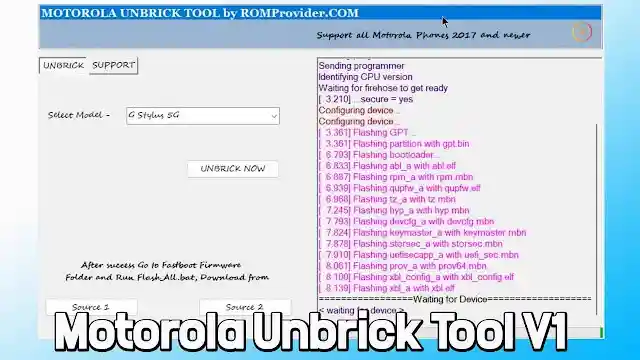GSM Unlocker Pro V1.0.1 Tool – Free Download With Login
If you’re a mobile technician or GSM repair specialist, the GSM Unlocker Pro v1.0.1 Tool is a must-have utility in your toolkit. Designed for fast and secure operations, it lets you unlock phones, repair IMEI, wipe FRP locks, and perform firmware flashing for MediaTek and Samsung devices — all with a single interface.
This pre-login version comes with 5 credits preloaded, allowing you to start immediately without complicated sign-ups or authentication. Whether you handle Samsung, Vivo, Oppo, Infinix, or OnePlus, this tool simplifies repair processes and boosts productivity in your repair shop.
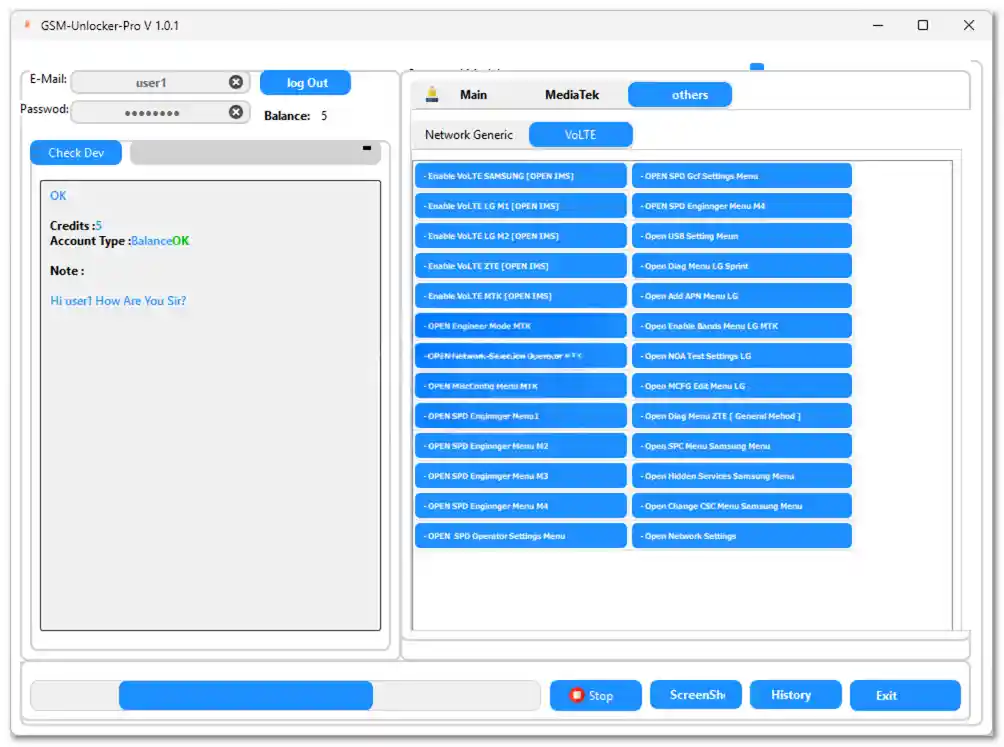
Why Choose GSM Unlocker Pro V1.0.1?
With the rapid evolution of Android security and new chipsets, most tools require multiple plug-ins or logins. GSM Unlocker Pro solves that with a simplified login system, wide brand support, and optimized user interface.
🔹 Key Highlights
- 100% pre-login — just click “Login” and start using.
- Built-in credits (5) for instant access.
- Multi-brand support — Samsung, MTK, OnePlus, LG, Vivo, Oppo, and more.
- All-in-one servicing: FRP reset, IMEI repair, firmware flashing, VoLTE enablement, and network unlock.
- Lightweight & portable — only 56.14 MB.
Download GSM Unlocker Pro V1.0.1 (Official Pre-Login Package)
- Filename: GSM-Unlocker-Pro v1.0.1.zip
- File Size: 56.14 MB
- Version: V1.0.1 (Latest)
- Direct Download Link: 👉 Download (jiocloud)
⚠️ Safety Tip: Before installation, always verify the file integrity and scan it with trusted antivirus software.
Related Tools:
Comprehensive Feature List — GSM Unlocker Pro v1.0.1
Below is the full functionality breakdown by module.
1. Main Tab
Network & Connectivity Operations
- Enable/disable 4G LTE, 3G, or VoLTE across multiple chipsets.
- Unlock China Telecom, Remove Policyman, or Repair CDMA.
- Read/Write QCN &
carrier_policy.xmlfor advanced network fixes. - Fix SMS CDMA (Samsung MTK) issues.
VoLTE Activation (By Brand)
Supports: Samsung (Open IMS), LG M1/M2, ZTE, and MTK devices.
Includes access to hidden system menus for advanced engineers.
Engineering & Hidden Menus
Unlock engineering menus like:
- SPD GCF Settings
- LG MCFG Edit
- Samsung DIAG, CSC, and Network Settings
- MTK Engineer & Band Configuration
2. MediaTek Tab
MTK Flasher & Partition Tools
- Load/Read/Format partitions
- Erase security data safely
- Write firmware directly to eMMC/UFS storage
- Show full system info for hardware mapping
IMEI & Security Tools
- Read/Write IMEI (Single & Dual SIM)
- Backup/Restore IMEI, ensuring no data loss
- Vivo-specific IMEI operations
- Enable IMEI Repair Mode
All MTK BROM Utilities
- Flash modem files
- Wipe FRP (All MTK)
- Remove MI Account / Oppo ID
- Unlock / Relock bootloader
- Data Wipe Safe Modes for OPPO, VIVO, Huawei
3. Samsung Tab
- Read/Write Certificate (CERT)
- Direct Unlock / Read Info / Change CSC
- Set KG State (Completed, Prenormal, Checking)
- Enter/Exit BROM & Download Modes
- RPMB Read/Write/Erase for deep firmware tasks
This section positions GSM Unlocker Pro as a Samsung expert tool— a crucial entity cluster in GSM repair SEO.
System Requirements
- OS: Windows 7/8/10/11 (64-bit recommended)
- RAM: Minimum 4GB (8GB preferred)
- Dependencies: .NET Framework 4.8+
- Drivers: Latest Samsung USB, MTK, and Qualcomm drivers
Installation Guide — Step-by-Step
- Download and extract the ZIP file.
- Disable antivirus (temporarily) to prevent false flags.
- Run setup as Administrator.
- Install required drivers (MTK, Samsung, Qualcomm).
- Click Login — no registration required.
- Enjoy 5 free credits for your first operations.
How to Use GSM Unlocker Pro Efficiently
🔧 For FRP Bypass (MTK)
- Connect device in BROM Mode.
- Navigate to MediaTek → ALL MTK Brom.
- Choose Wipe FRP (All MTK) → Start.
- Wait for the success message, then reboot.
🔧 For IMEI Repair
- Connect the MTK device via USB.
- Go to MediaTek → Repair IMEI.
- Input valid IMEI numbers → Click Write IMEI.
- Reboot and verify using
*#06#.
🔧 For Samsung Certificate Handling
- Enter Download Mode.
- Open Samsung Tab → Read Cert to back up.
- Use Write Cert if you have a valid certificate backup.
Expert Tips from a GSM Engineer
- Always backup EFS/Cert before modifications.
- Avoid IMEI duplication — use only legal, original IMEI.
- If connection fails, reinstall or update USB drivers.
- Keep your firewall rules updated to prevent tool conflicts.
Common Issues & Fixes
| Issue | Possible Cause | Solution |
|---|---|---|
| Tool not detecting phone | Missing drivers | Reinstall or use correct COM port |
| FRP Wipe fails | Device not in BROM mode | Reboot and reconnect |
| IMEI write fails | Protected partition | Unlock bootloader, retry |
| Login error | Antivirus blocking process | Add tool to whitelist |
Legal & Ethical Notice
GSM Unlocker Pro is intended for authorized device repair only.
Avoid using it for illegal IMEI modification or stolen devices — these actions violate local telecommunications laws and service agreements.
Conclusion
GSM Unlocker Pro v1.0.1 stands out as one of the best all-in-one GSM service tools in 2025. With support for Samsung, MTK, Vivo, and more — it saves technicians hours of manual work and ensures professional-level repair quality.