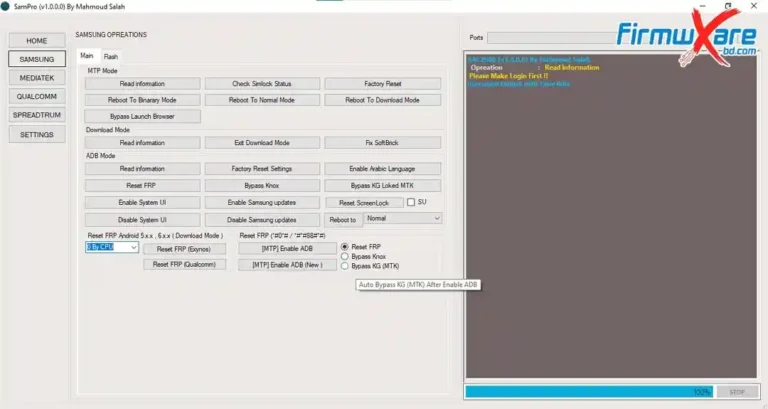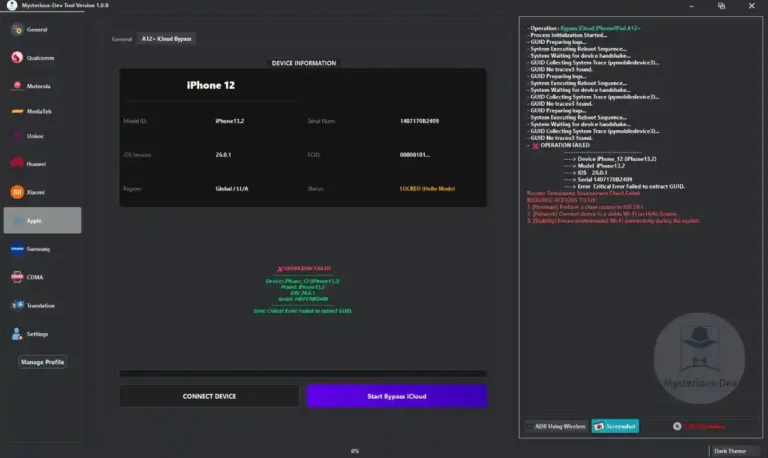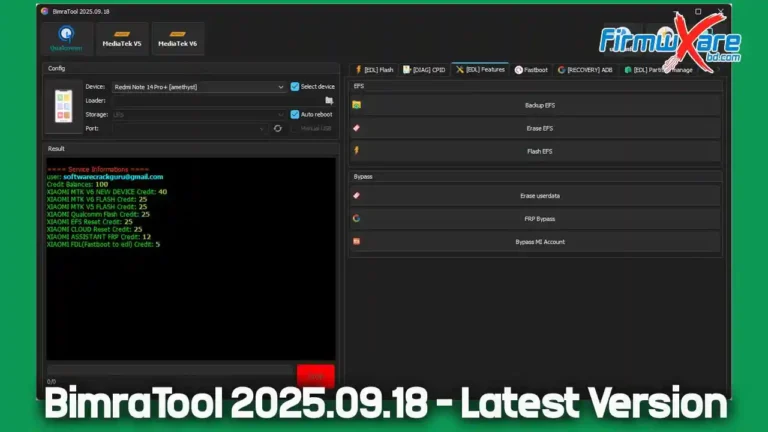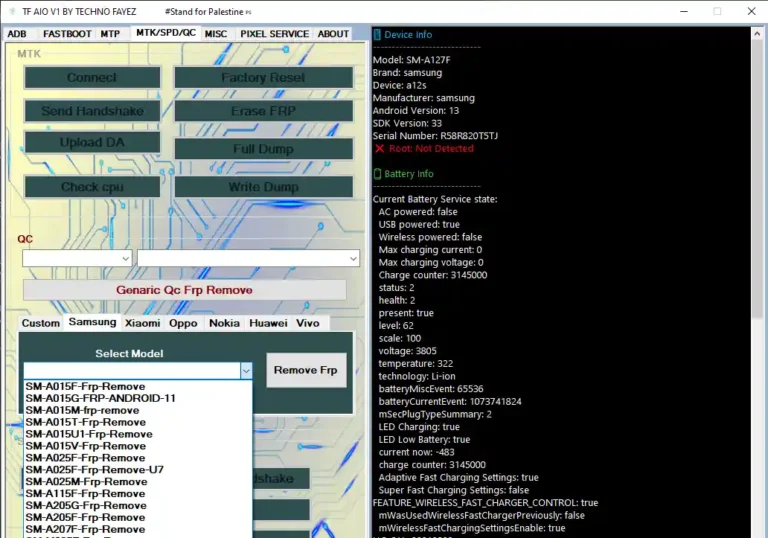Download Global FRP Tool (GFT) v1.3 – Latest Xiaomi FRP Solution
If you’ve ever repaired or serviced Xiaomi, Redmi, or POCO smartphones, you already know how frustrating FRP (Factory Reset Protection) locks can be. These locks protect user data but often cause problems when customers forget their Google account details. That’s where the Global FRP Tool (GFT) v1.3 comes in — a lightweight, server-based tool built for professionals who need an efficient way to handle FRP and account-related issues.
During testing, GFT v1.3 successfully detected a Redmi Note 10 and performed an FRP bypass in under a minute. However, success can vary depending on the device model and firmware version. In this article, we’ll explore GFT’s features, its safe usage, system requirements, and official alternatives to avoid potential risks.

What Is Global FRP Tool (GFT)?
Global FRP Tool (GFT) is a third-party, credit-based mobile servicing solution that connects to an online server to perform FRP bypass, password removal, and other service operations. Technicians purchase credits and use them for each task, making it a flexible and scalable choice for busy repair shops.
It’s primarily designed for Xiaomi, Redmi, and POCO smartphones, but it also claims limited support for other Android brands such as Samsung and Vivo, depending on compatibility.
Key Features of Global FRP Tool v1.3
🔹 1. FRP Bypass (Credit-Based)
GFT allows technicians to bypass FRP locks using a secure, credit-based server system. This makes the process quick and eliminates the need for complex manual methods.
🔹 2. Multi-Brand Support
While optimized for Xiaomi, GFT claims partial compatibility with brands like Samsung, Vivo, and Oppo, though results may vary.
🔹 3. Bootloader Unlock & Relock
The tool provides direct options to unlock or relock the bootloader, which is useful for flashing, repairing, or restoring firmware.
🔹 4. Password and Pattern Removal
For some models, GFT can remove screen locks (PIN, pattern, or password) without erasing user data.
🔹 5. Device Info and Factory Reset
It also reads key device information such as IMEI, firmware version, and model details — and includes a one-click factory reset option.
Download Global FRP Tool (GFT) v1.3
- File Name: GlobalFRPTool.zip
- File Size: 8.24 MB
- Version: v1.3 (Latest Build)
- Download Link: Click Here
Installation Steps
- Download the ZIP file from the link above.
- Extract it to a desktop folder.
- Run as Administrator for proper access.
- Login or Activate using your account credentials (internet required).
System Requirements
- Windows 7, 8, 10, or 11 (64-bit recommended)
- Stable internet connection (for server login)
- Installed Xiaomi USB Drivers and ADB/Fastboot tools
Related Tools
Safer and Official Alternatives
Before using third-party tools like GFT, consider safer, brand-approved methods:
- Google Account Recovery: The simplest and most secure way to regain account access.
- Mi Account Recovery: Official Xiaomi support site allows verified owners to unlock devices.
- Manufacturer Service Centers: Provide proof of purchase for authorized unlocking.
- Xiaomi Bootloader Unlock Tool: A fully supported method that maintains warranty protection.
Tool Interface Overview
The GFT interface is simple and beginner-friendly. It includes tabs for FRP, Unlock, Reset, and Server Login. A status bar displays server connection and credit balance, while progress indicators show operation status. This clean layout makes it easy for even new technicians to navigate without confusion.
Why You Should Be Careful
Although GFT can be a time-saver, it comes with several risks if used irresponsibly:
- ⚠️ Legal Concerns: Unlocking or bypassing FRP without the device owner’s permission may be illegal. Always get written authorization.
- ⚠️ Malware Risks: Unofficial or cracked versions might include malware or backdoors.
- ⚠️ Temporary Unlocks: Some FRP bypasses are not permanent; the lock can reappear after a reboot or OTA update.
- ⚠️ Data Loss & Bricking: Using the wrong options may damage the firmware or cause data loss.
- ⚠️ Warranty Void: Unauthorized servicing can void the manufacturer’s warranty and disable features like Mi Cloud or Knox.
When and How to Use GFT Safely
To stay compliant and safe, follow these guidelines:
- Use GFT only on your own device or with written consent from the client.
- Download the tool only from verified or official sources.
- Operate on a dedicated service PC that’s isolated from personal data.
- Always back up devices before starting operations.
- Test the tool on non-critical or secondary devices first.
Final Thoughts
Global FRP Tool (GFT) v1.3 is a capable and convenient FRP unlock solution for professional technicians who handle Xiaomi, Redmi, and POCO devices regularly. It saves time through its credit-based system, provides useful diagnostic features, and offers an easy-to-use interface.
However, with great power comes responsibility. Always verify tool authenticity, use it only with client consent, and prefer official recovery solutions whenever possible. Misuse can lead to legal issues, data loss, or device damage.