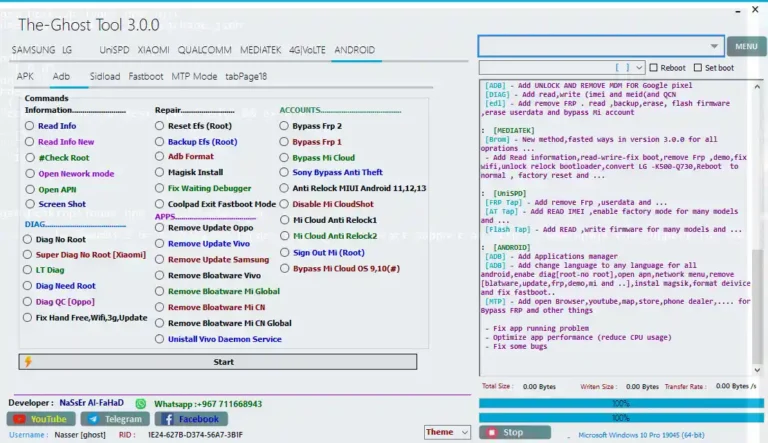RSCPID Tool V0.27 Free Download – Ultimate IMEI & NVRAM Repair Utility
In mobile phone repair and modification, having the right software tools is essential. RSCPID Tool V0.27 is a powerful Windows application designed for technicians and advanced users who need to access and modify deep-level device identifiers. This toolkit enables you to repair, change, or rewrite crucial parameters like IMEI numbers, MAC addresses, and model codes—operations often necessary for restoring a device’s network functionality after motherboard repairs or complex software issues.
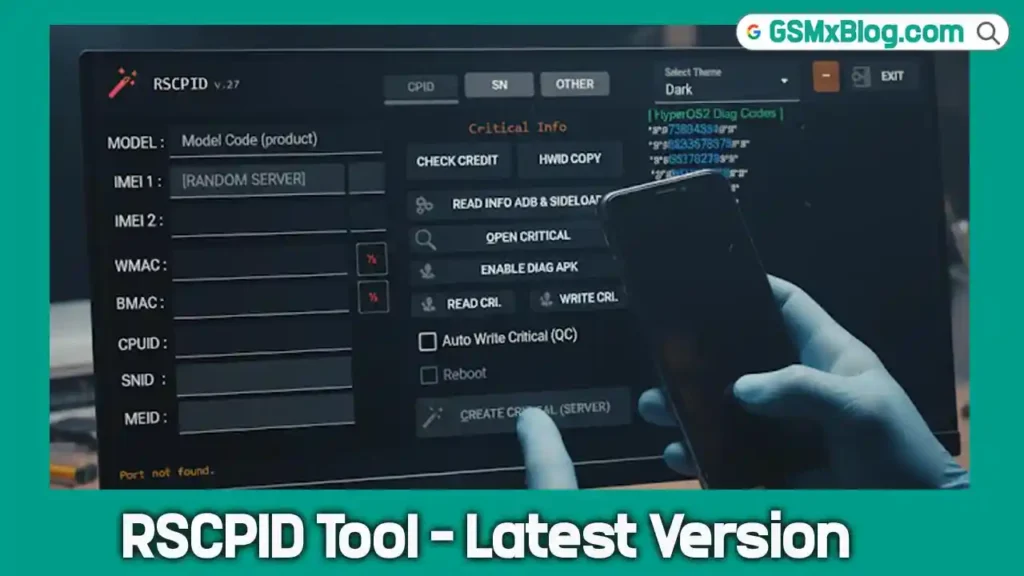
Please note: while the tool is free to download, its most powerful server-based functions require credit purchases. This guide provides complete information about RSCPID v0.27, from features to download instructions.
Key Features of RSCPID Tool V0.27
RSCPID organizes its functions into specialized tabs, each focusing on specific tasks. The tool primarily manages these essential device identifiers:
- MODEL: The device’s internal model code
- IMEI 1 & IMEI 2: Unique 15-digit numbers identifying your device on cellular networks
- WMAC: Wireless MAC address for Wi-Fi connectivity
- BMAC: Bluetooth MAC address for Bluetooth connections
- CPUID: Unique identifier for the device’s processor
- SNID: Serial Number ID of the device
- MEID: Mobile Equipment Identifier (similar to IMEI, used mainly on CDMA networks)
🖥️ CPID Tab: Core Device Identification Management
This main tab handles critical device parameters with organized functions:
| Category | Functions |
|---|---|
| Credit/Info | CHECK CREDIT, HWID COPY |
| Data Management | READ INFO ADB & SIDELOAD, OPEN CRITICAL, READ CRI., WRITE CRI. |
| Enabling/Creation | ENABLE DIAG APK, CREATE CRITICAL (SERVER) |
| Options | Auto Write Critical (QC), Reboot |
| Diagnostics | HyperOS2 Diag Codes |
Key Insight: The CREATE CRITICAL (SERVER) function requires credits, as “critical” files contain vital device certificates and identifiers. The HyperOS2 Diag Codes indicate particular usefulness for Xiaomi devices running newer HyperOS versions.
🔧 SN Tab: Serial Number & IMEI Operations
This tab specializes in Serial Number and IMEI-related tasks:
| Category | Functions |
|---|---|
| IMEI/SN Conversion | PSN TO IMEI, CSN TO IMEI |
| IMEI Input | Enable Manual Imei1 |
| Information/Utility | READ INFO ADB & SIDELOAD, READ INFO FASTBOOT, #Reboot (dropdown) |
Key Insight: The conversion utilities (PSN TO IMEI, CSN TO IMEI) generate valid IMEI numbers from existing serial numbers—essential for device reprovisioning.
🧰 OTHER Tab: System-Level Utilities
This tab provides advanced tools for system management:
| Category | Functions |
|---|---|
| Boot/Slot Management | FASTBOOT OTHER SLOT (A/B) |
| Update/Account Control | ADB DISABLE/ENABLE UPDATE, ADB DISABLE MI ACCOUNT |
| Port Management | CLEAR TEMP COM PORTS |
| NVRAM Management | SELECT NVRAM, PATCH NVRAM |
| Critical Selection | SELECT CRITICAL |
Key Insight: Features like disabling MI Account and system updates help bypass FRP (Factory Reset Protection) locks and prevent unwanted OTA updates during repairs. A/B slot management is crucial for modern Android devices with dual partitions.
Important: Understanding Server Credits
As noted in the title, RSCPID Tool V0.27 requires credits for certain server functions. Here’s what this means:
- Free Functions: You can use the tool for local operations like reading device info, enabling diagnostic modes, and managing ports without cost.
- Paid Server Functions: Advanced operations like
CREATE CRITICAL (SERVER)use the developers’ servers to generate security files and certificates. These server processes require purchased credits. - Getting Credits: Contact official RSCPID distributors or resellers to top up your account. Use the
CHECK CREDITbutton to monitor your balance.
Download RSCPID Tool V0.27 (Latest Version)
Here are the official download details for the latest version:
- File Name: RSCpid_v27.rar
- File Size: 36.27 MB
- Extraction Password: gsmxblog
- Download Link: Click Here to Download RSCPID V0.27
⚠️ Installation & Safety Notes
- Antivirus Considerations: Security software may flag system tools as potential threats. You may need to temporarily disable your antivirus or add the tool to its exclusion list.
- Administrator Rights: Always run the tool as Administrator to ensure proper port communication permissions.
- Driver Requirements: Install appropriate ADB and VCOM drivers for your specific phone model to maintain stable connections.
- Use Responsibility: Modifying IMEI and other identifiers may be illegal in your region and could permanently damage your device if done incorrectly. Use this tool only if you’re a trained professional.
Frequently Asked Questions (FAQ)
Q1: Is RSCPID Tool V0.27 completely free?
A1: The base tool is free to download, but critical server-based functions like CREATE CRITICAL require purchased credits.
Q2: What’s the password for the RAR file?
A2: Use the extraction password: gsmxblog.
Q3: Which phones work with RSCPID?
While not exhaustive, features like “HyperOS2 Diag Codes” and “DISABLE MI ACCOUNT” indicate strong support for Xiaomi, Redmi, and POCO devices.
Q4: I see “server error” or “no credit” messages. What should I do?
These messages indicate you need credits for the function you’re trying to use. Check your balance with the CHECK CREDIT button and contact a reseller to top up.
Conclusion
RSCPID Tool V0.27 is a sophisticated utility essential for mobile repair technicians working on modern Android devices, particularly in the Xiaomi ecosystem. Its capability to manage IMEI, MAC addresses, and other critical system parameters makes it invaluable for complex repair scenarios. Remember that full functionality requires a credit-based system for server-side operations. Always use such powerful tools responsibly and in compliance with local regulations.