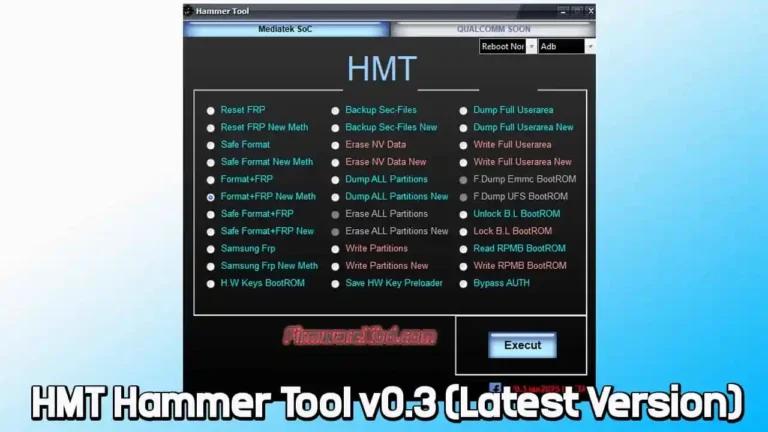Download Z3X Pandora Box V9.6 (Latest Version) Setup File
The Z3X Pandora Box V9.6 update is finally here, delivering smoother performance, new EDL loaders, and wider support for popular Android devices. If you work in mobile flashing, unlocking, or repair, this latest version is packed with everything you need. It fixes major bugs like EROFS and OFP flashing issues while adding support for OPPO, TCL, and Lenovo models. Whether you’re handling FRP resets, firmware updates, or bootloop fixes, Pandora Box V9.6 is built to make your job faster and more reliable.
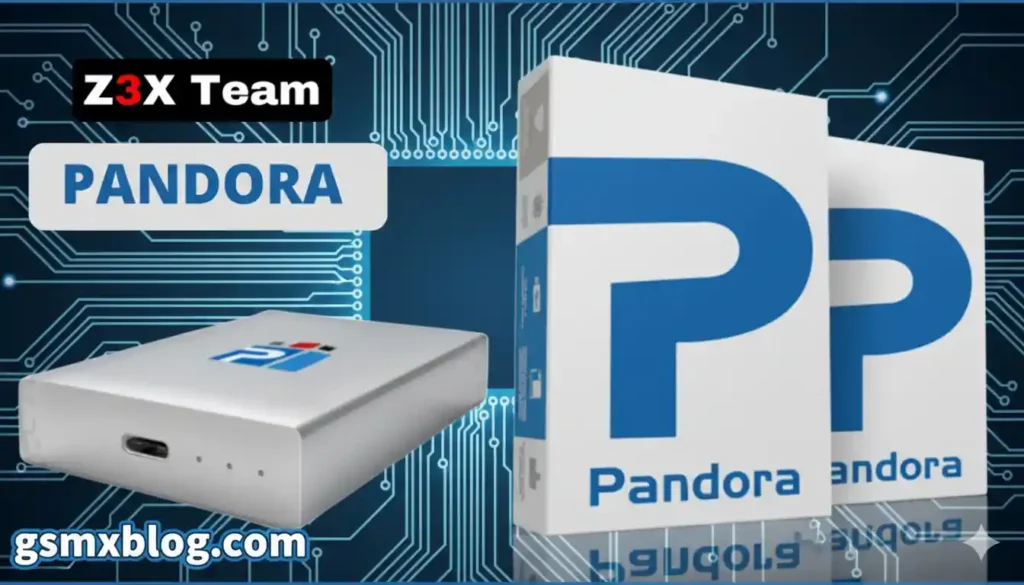
Key Features of Z3X Pandora Box
Z3X Pandora Box is one of the most trusted mobile service tools, offering advanced functions for professionals and enthusiasts alike. With its updated version, it supports:
- Reading detailed device information
- Unlocking network locks and SIM restrictions
- Fixing devices stuck in boot loops
- Reading network unlock codes
- Creating and restoring backups
- Repairing preloader issues on MediaTek devices
- Accessing memory partitions directly
- Formatting flash memory safely
- Changing bootloader states
- Removing Factory Reset Protection (FRP)
- Access to a large firmware database
These features make Pandora Box an all-in-one solution for Android servicing.
What’s New in Z3X Pandora Box V9.6?
The latest release comes with several important improvements and bug fixes:
Core Enhancements
- Added new EDL loaders
- Improved EDL loader detection
- Fixed EROFS bugs
- Fixed QCOMM FRP erase issues
- Fixed OFP flashing problems
- General bug fixes for stability
Device Support Updates
OPPO Qualcomm Models
- Reno10 Pro 5G (CPH2525, CPH2541)
- OPPO A302OP
- Reno7 5G, Reno9, Reno10 5G
- K9s (PERM10), K11 (PJC110)
Other Qualcomm Devices
- Lenovo Yoga Tab 13 (YT-K606F)
- TCL Tab Pro 5G (9198S)
TCL MediaTek Devices
- Tab 10L Gen 3, Tab 10 Gen 2
- TCL 501, Ion Z, TCL 505, TCL 50 LE
- Jitterbug Smart4, TCL 40 XL, TCL 40 XE
- TCL 50 SE, TCL 50 5G, TCL 50 XE, TCL 50 XE NxtPaper 5G
- TCL 30 XL, TCL 50 XL NxtPaper 5G, TCL 50 XL 5G
- More supported models (T803 and others)
This expansion ensures compatibility with some of the most recent smartphones and tablets.
Download Z3X Pandora Box V9.6 Setup File
- File Name: Pandora Box V9.6
- File Size: 189.28 MB
- Developer: Z3X
- Download Link: Pandora Box V9.6 (Latest)
How to Install and Use Z3X Pandora Box
- Download the setup file from the link above.
- Extract the ZIP file into your C: drive.
- Disable antivirus before installing.
- Run the installer and follow instructions.
- Install necessary drivers (skip if already installed).
- Connect your phone with a USB cable.
- Open the Android Utility Tool and select the function you want.
Why Upgrade to Z3X Pandora Box V9.6?
With its constant updates and improved stability, Pandora Box is one of the best tools for mobile technicians. The new version not only fixes existing bugs but also expands compatibility with the latest OPPO, TCL, and Lenovo models. If you want faster performance and reliable results, upgrading is essential.
Conclusion
Z3X Pandora Box V9.6 is a must-have update for anyone working in mobile flashing, unlocking, or repair. With bug fixes, performance improvements, and wider device support, it makes Android servicing easier than ever.