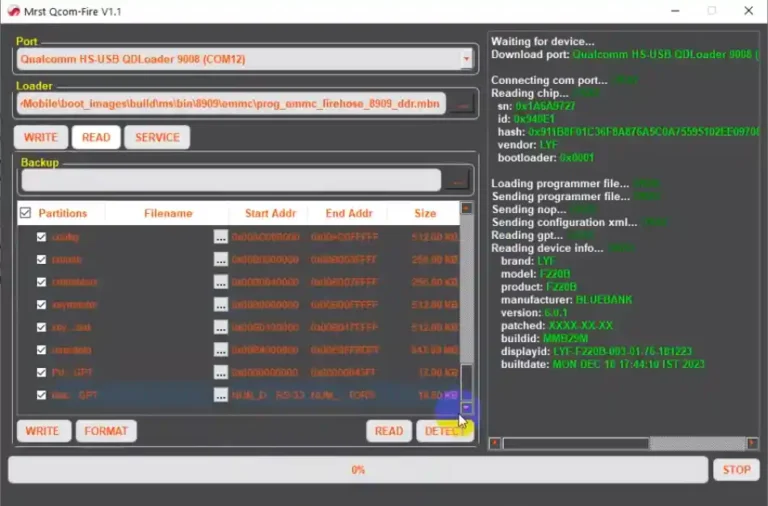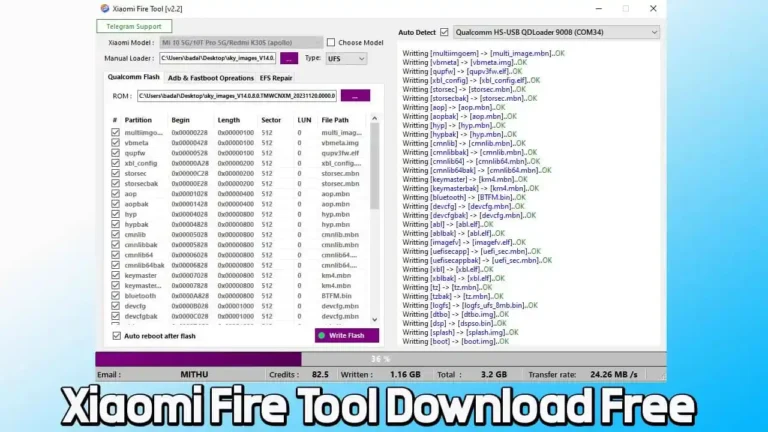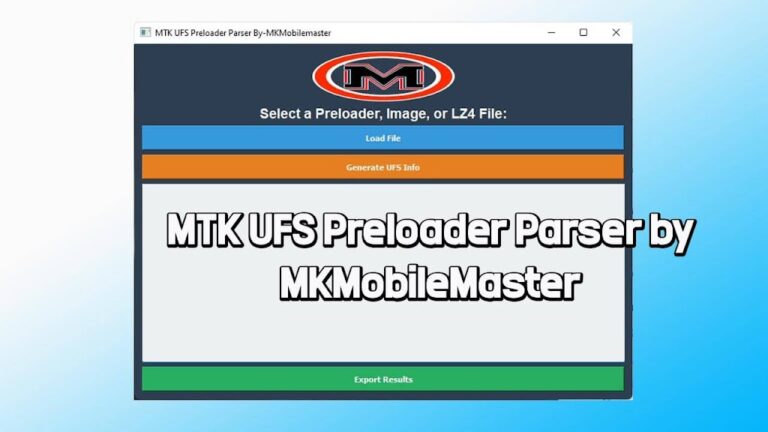Download Nice Unlocker MDM Tool V2.1 (Latest Version) Free
In the mobile repair and servicing world, staying updated with the right tools is key to success. Nice Unlocker MDM Tool V2.1 is one such must-have utility for technicians and mobile repair shops. Designed to bypass Android MDM, FRP, and KG locks, it’s especially effective for the latest Android 14 and 15 devices.
Whether you’re dealing with Samsung, Xiaomi, Pixel, or other Android devices – this tool offers one-click solutions for unlocking, factory reset, IMEI repair, and more.

Key Features of Nice Unlocker MDM Tool V2.1 (2024–2025)
📱 Android 14 & 15 KG/MDM Unlock + IMEI Repair
- ✅ KG Unlock now works in ADB mode (MTK, Exynos, Qualcomm, SPD)
- ✅ Supports all KG states: Broken, Error, Pre-Normal, Active
- ✅ Unlock via EDL Mode for select models
- ✅ World First: Serial number change directly in EDL Mode
📦 Samsung Advanced Functions
- ✅ KG Unlock via EDL – 2025 supported method
- ✅ Qualcomm Partition Manager support
- ✅ Download Mode Flashing
- ✅ FRP Reset using ADB
- ✅ Enable ADB in Test Mode with #0# code
- ✅ Universal FRP & Reset Lock removal
🔐 Xiaomi Exclusive Tools
- ✅ Auth-free Factory Reset & FRP Reset
- ✅ Mi Account Disable (Anti-relock supported)
- ✅ IMEI Repair for all models (Dual IMEI with 1-Click – No credits needed)
- ✅ MDM Unlock using QR Code method
🧰 MDM & IT Admin Removal
- ✅ Works for Tecno, Infinix, Itel MDM-locked devices
- ✅ Disable OTA Updates via ADB
- ✅ IT Admin Lock Removal for Android 15 and earlier
- ✅ Fixed common “PIT Download” errors
🔧 IMEI & Factory Reset Tools
- ✅ SPD Diag Mode IMEI Repair
- ✅ Universal Factory Reset toggle (Samsung, Oppo, Vivo, Realme, Xiaomi, OnePlus)
📡 Pixel & Nothing Phone Support
- ✅ Pixel SIM Unlock (via ADB) – up to Android 15
- ✅ Nothing Phone CMF network unlock – Indian SIM fix included
⭐ Extra Highlights
- ✅ Android 14 QR ADB Enable (No credit required)
- ✅ Samsung KG Unload Flash for locked devices
Download Nice Unlocker MDM Tool V2.1 (Cracked)
- File Name: Nice Unlocker MDM Tool V2.1.2025 Cracked.rar
- Size: 125 MB
- Download Link: Download Now
How to Use Nice Unlocker MDM Tool V2.1 – Step-by-Step Guide
🔹 Step 1: Launch the Tool
- Run the tool on your Windows PC with a stable internet connection.
🔹 Step 2: Connect Your Android Device
Use appropriate connection methods:
- Samsung: Test Mode (#0#)
- MTK: Brom Mode
- Qualcomm: EDL Mode
- SPD: Diag Mode
- ADB Mode: Enable using QR code scanner
🔹 Step 3: Select Your Desired Operation
Choose from:
- KG Unlock
- MDM Remove
- FRP Reset
- IMEI Repair
- ADB Enable
- Factory Reset
🔹 Step 4: Click Start
- Click the “Start” or “Execute” button.
- Wait 1–5 minutes for completion.
- A success message will appear once done.
🔹 Step 5: Reboot & Verify
- The phone may reboot automatically.
- If not, restart manually and verify the lock status or IMEI.
⚠️ Important Usage Tips
- Always backup your data before using the tool.
- Ensure the correct mode is used for your device.
- Do not disconnect during any operation.
- Check compatibility for each function with your device model.
Final Words
If you’re in the mobile servicing field or simply want to unlock your personal device safely, the Nice Unlocker MDM Tool V2.1 is one of the most powerful tools currently available. With support for the latest Android versions, it gives you full control over FRP, MDM, KG, and IMEI tasks without requiring credits or risky patches.
Take full advantage of this free utility and stay ahead in the unlocking game!