Download King Soft Team Tool V5.7 (Latest Version) Free
In the fast-evolving world of mobile repair, having a versatile tool that handles everything from FRP bypass to EDL mode flashing is a must. That’s exactly what King Soft Team Tool V5.7 delivers. Whether you’re an experienced technician or a DIY user, this free program offers powerful, one-click operations across major Android brands like Samsung, Xiaomi, Realme, Motorola, Huawei, and more.
In this guide, you’ll learn everything about King Soft Tool V5.7, including new features, supported devices, installation steps, and the official free download link.
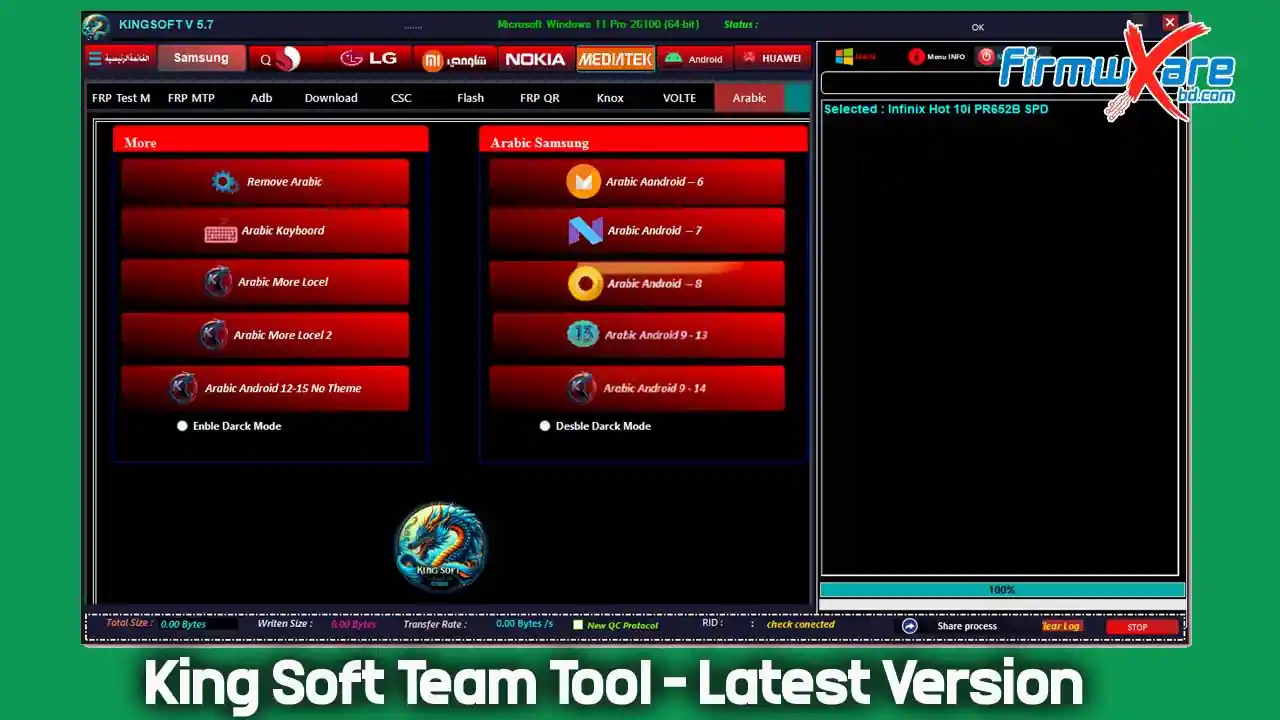
What Is King Soft Team Tool V5.7?
King Soft Tool V5.7 is a free, professional-grade mobile service tool designed to simplify tasks like:
- FRP (Factory Reset Protection) removal
- MDM/KG bypass
- Flashing via EDL/ADB/Sideload/Fastboot
- Factory Reset
- Mi Cloud Lock removal
- Root functions and system utilities
Unlike many other tools, no registration or manual login is needed — just launch the software, and it logs you in automatically for lifetime access.
Key Features of King Soft Team Tool V5.7
🧩 Samsung FRP & ADB Features
- Remove FRP (New & Old Methods)
- Disable Knox & Factory Mode
- Factory Reset, CSC Tools
- Network fixes, Secret Code enablement
🧩 Xiaomi/POCO Tools
- Bypass Mi Cloud
- FRP reset via sideload or ADB
- Diag mode unlock (Rooted)
- Fastboot and Qualcomm-specific functions
🧩 LG & Huawei Utilities
- Flash KDZ firmware
- EDL and ADB tools
- Hidden menu access
- Sprint unlock, APN & network fixes
🧩 Qualcomm & MediaTek (MTK)
- GPT read/write
- Flashing, boot info, IMEI backup
- FRP/Mi Account bypass
- Auth bypass, unlocks, recovery fixes
🧩 Other Handy Utilities
- Enable VoLTE
- Install APK/XAPK
- System bloatware remover
- Emulator + ADB via WiFi
- Driver manager, antivirus toggle, and more
Download King Soft Team Tool V5.7 (Free)
- File Name: KING SOFT NEW 5.7.rar
- Size: 538 MB
- Version: 5.7
- Download Link:
👉 Download King Soft Team Tool V5.7 Free
How to Install King Soft Tool V5.7
- Download the ZIP File: Get it from the official link above.
- Extract the ZIP File: Use WinRAR or 7-Zip to extract the folder.
- Turn Off Antivirus: Temporarily disable antivirus/Windows Defender to avoid false blocking.
- Run the Setup: Launch the
.exefile from the extracted folder. - Complete Installation: Follow the on-screen prompts to finish setup.
- Run as Administrator: Right-click the desktop icon > Select Run as administrator
- Login Automatically: Just click “Login” – no password or email needed!
- Start Using the Tool: Enjoy full access to all modules and features for free.
What’s New in KING SOFT Tool V5.7?
This latest release comes packed with fresh updates, new device support, and enhanced features tailored to the latest Android models:
- ✅ Kirin FRP Support – Unlock Huawei Kirin chipsets using Test Point
- ✅ Expanded Qualcomm Tools – Full support for latest models + MDM bypass
- ✅ Samsung EDL Mode – Flash and repair directly via EDL
- ✅ Free WhatsApp Utility Section – Manage chats, backups & more
- ✅ More MTK and Xiaomi Support – Including anti-relock bypass and Mi Cloud reset
Supported Brands & Models
🔓 Motorola (KG/MDM Bypass)
- Rzr 50 Ultra, G85 5G, G73 5G, Edge 30/50 Series
- Over 45 Motorola XT models supported
📲 Oppo Devices
- A Series: A3S to A96
- F Series: F1 to F19s
- Reno: Reno 3 to 8 + X10 Zoom
- Find Series: X2 Lite to X5 Pro
- More: K9s, R9s, Mirror5
📲 Realme
- C Series: C15, C17
- Number Series: 7, 7i, 8, 9
- GT Series: GT2 Pro, Neo2, Neo3T
- Others: Q5 Pro, X2 Pro, X3
📲 Huawei / Honor
- FRP & Test Point Support for:
- Honor 5X to 50 Lite
- Huawei Y6/Y7/Y9/P9, Tab series, AGS-L09
📲 Xiaomi / POCO
- Mi Cloud Bypass & FRP for:
- Redmi 3–6 PRO, Note 10/12
- POCO F1, 4A–5A, 5 PLUS
📲 Samsung (EDL Mode)
- Galaxy A Series: A01 to A72
- Galaxy Fold: F711U, F721U, F916U, F936U
- Galaxy S Series: S124DL, G970U to G988U
- Note Series: N975 8BIT
📲 Other Brands
- Nokia: TA_1000, TA_1024, TA_1033, etc.
- LG: G8, V40–V60, LG Wing, Velvet 5G
- TCL: 4056L, 5062W, T782P, etc.
Related Tools
- Adanichell Tool PRO (Latest Version)
- Ribak Android Unlock Tool v3.0.0 (Latest Version 2025)
- Android Multi Tool (AMT Tool) Latest Version
Conclusion
If you’re a mobile technician or enthusiast, King Soft Team Tool V5.7 is a must-have in your toolbox. From FRP removal to EDL mode operations, it provides an all-in-one platform with support for a vast range of devices. With its free lifetime access, user-friendly interface, and no-login-hassle, there’s no reason to miss out.




