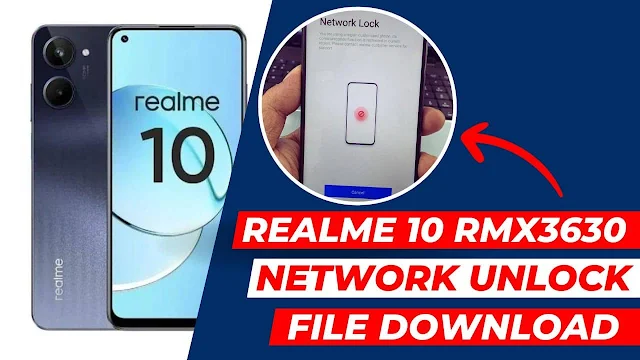If you have a Realme 10 RMX3630 smartphone locked to a particular network carrier, you can unlock it using the UnlockTool write oplusreserve1.8 MiB method. This method is 100% tested and works on all Realme 10 RMX3630 smartphones.
What is a SIM network unlock file?
A SIM network unlock file is a small piece of data that can be programmed into your Realme 10 to remove the network lock. Once the unlock file has been programmed, your phone can use any SIM card from any carrier.
What is the UnlockTool write oplusreserve1.8 MiB method?
The UnlockTool write oplusreserve1.8 MiB method is a process of writing a small piece of data to the oplusreserve1.8 MiB partition of your Realme 10 RMX3630 smartphone. This data will remove the network lock from your phone, allowing you to use it with any network carrier you choose.
Is it safe to unlock my Realme 10 RMX3630?
Yes, it is safe to unlock your Realme 10. Unlocking your phone does not void the warranty or damage your phone in any way.
Download Realme 10 RMX3630 Network Unlock File 100% Tested:
Here is a link to a reputable website where you can download the Realme C51 RMX3830 SIM network unlock file:
- File Name: Realme 10 RMX3630 Network Unlock File.Zip
- File Size: 1 MB
- Method: oplusreserve1.8 MiB
- Tool: UnlockTool
- Password: Paid [WhatsApp]
{getButton} $text={Google Drive} $icon={download} $color={#008C44} {getButton} $text={AFH} $icon={download} $color={#008C44}
Also, Need
UnlockTool Driver Installer
Libusb win32 devel filter
How to Unlock Realme 10 RMX3630 SIM Network
- Once you have the required information and software, follow these steps to unlock the sim network on your Realme 10 RMX3630:
- Launch the UnlockTool software on your computer or laptop.
- Connect your Realme 10 RMX3630 to the computer using a USB cable.
- Select MTK Universal Tab and Click Boot Device Option
- Select the "oplusreserve1.8 MiB" file and right-click on the mouse point, read the file, and then click on the Wright option and select the "Realme 10 RMX3630 Network Unlock.img" file from the computer drive.
- Wait to complete the unlocking process. This may take a few minutes.
- Once the process is complete, you will receive a notification confirming the successful Wright File.
- Disconnect your Phone from the USB cable.
Important notes:
Before unlocking your Realme 10 RMX3630 smartphone, ensure you have backed up all your important data.
The unlocking process may take a few minutes to complete. Please do not interrupt the process while it is in progress.
Conclusion:
If you are considering unlocking your Realme 10 RMX3630 smartphone, I recommend using the UnlockTool write oplusreserve1.8 MiB method. It is a safe and easy way to unlock your phone and give yourself more freedom.