Download Android Utility Pro Tool v192 (Latest Version) Free – MTK META Utility
In the world of Android repair and flashing, having a reliable tool is essential. The Android Utility Pro Tool v192 is one of the most advanced solutions available for technicians and enthusiasts. It allows you to flash firmware, bypass DAA/SLA authentication, unlock bootloaders, remove FRP locks, extract ROMs, and perform multiple advanced functions on MTK, Qualcomm, Samsung, Vivo, and Huawei devices.
If you are looking for the latest Android Utility v192 free download, you’re in the right place. This guide will explain the features, benefits, file details, and step-by-step usage.
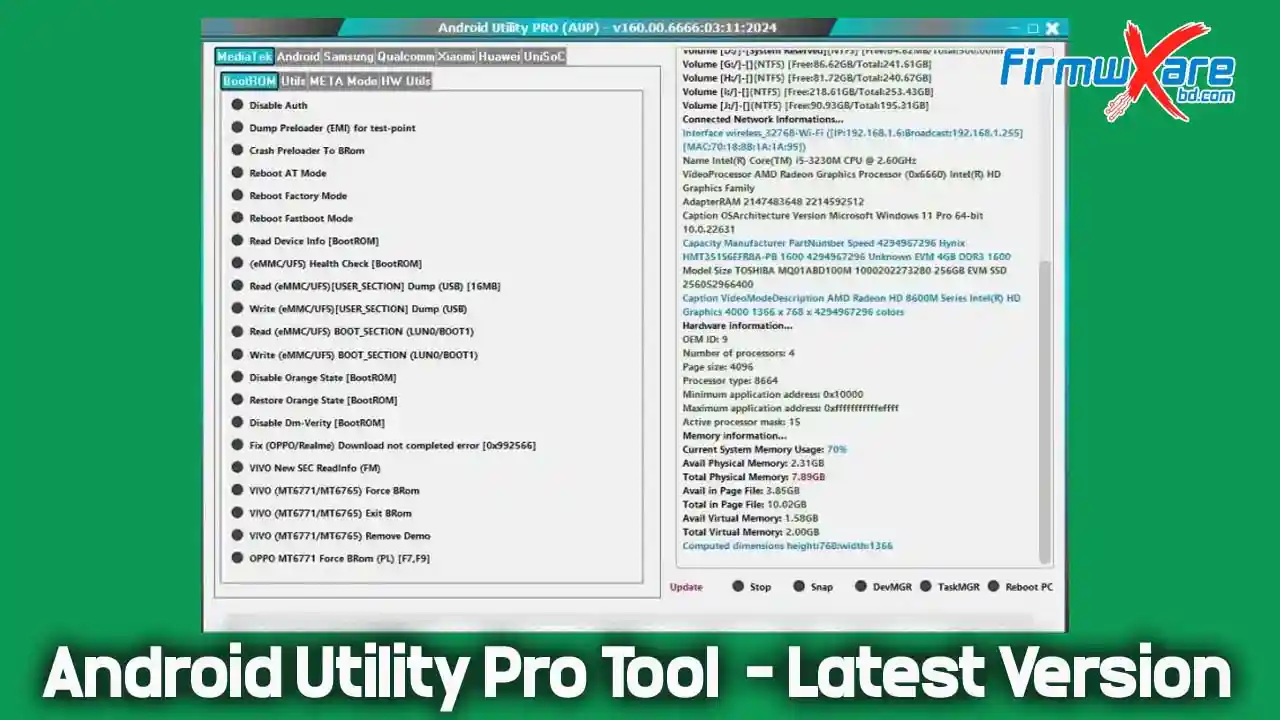
Key Features of Android Utility Pro v192
The MTK META Utility v192 comes with a wide range of powerful features, making it an all-in-one Android servicing tool.
🔑 Authentication Bypass
- Disable Auth: Bypass DAA (Digital Authentication Authority) and SLA (Software Licensing Authentication) protection.
- Force Brom Mode: Boot devices into BootROM mode without official authorization.
🔧 Flashing & Partition Management
- Flash Samsung & Huawei devices
- Dump Preloader / Crash Preloader to Brom
- Read/Write NVRAM & User Area
- Extract Super IMG, OFP (MTK + Qualcomm), Huawei Updates, Samsung ROMs
- Convert PGPT ↔ Scatter
📱 Device Info & Recovery
- Read Info (ADB, Fastboot, Brom modes)
- Reboot into Factory, AT, Fastboot, Recovery, or Meta Modes
- EMMC/UFS Health Check
🛠 Special Functions
- Vivo Demo Remove (New Security)
- Samsung FRP Bypass (ADB & MTP modes)
- Samsung Dead Boot Fix (A03/A03s)
- Disable PayJoy App via ADB
- Unlock Network (Meta Mode)
- Generate FRP Reset Package
Supported Devices & Brands
The tool supports a wide range of devices and processors, including:
- MediaTek (MTK): MT6765, MT6771, and more.
- Qualcomm-based devices: OFP extraction.
- Samsung: FRP bypass, ADB enable, factory reset, firmware flashing.
- Huawei: Flashing & update extraction.
- Vivo: Force/Exit Brom, demo removal.
Android Utility Pro Tool v192 Download Free
- File Name: AndroidUtility.v192.7z
- Version: v192
- File Size: 186 MB
- Developer: Mofadal El-Tayeb
- Compatibility: Windows (32-bit & 64-bit)
- Password: mfdl
- Download Link (MEGA): Download Here
- Download Link (Google Drive): Download Here
How to Use Android Utility Pro Tool v192
Follow these steps to install and run the tool successfully:
- Download the zip file from the provided link.
- Extract the files using the password: MobileTeam.
- Disable antivirus or Windows Defender before launching (to avoid auto-block).
- Open the extracted folder and run Android Utility v192.
- Install Samsung USB Drivers (skip if already installed).
- Connect your phone via USB.
- Choose the desired function – flash firmware, bypass auth, unlock FRP, or reset.
✅ That’s it! You can now enjoy full access to your device’s advanced servicing features.
Why Use Android Utility Pro Tool v192?
With increasing security on Android devices, flashing and unlocking have become more difficult. Features like DAA/SLA authentication and secure boot protections prevent unauthorized access. This is where Android Utility Pro Tool v192 stands out:
- Works with new Android security patches.
- Compatible with Samsung, Huawei, Vivo, and MTK/Qualcomm devices.
- User-friendly interface for both beginners and professionals.
- Provides all-in-one advanced repair functions in a single software package.
Final Words
The Android Utility Pro Tool v192 (Latest Version) is a must-have for Android technicians and power users. From bypassing DAA/SLA to flashing firmware, unlocking bootloaders, removing FRP, and repairing Samsung dead boot issues – this tool can handle it all.

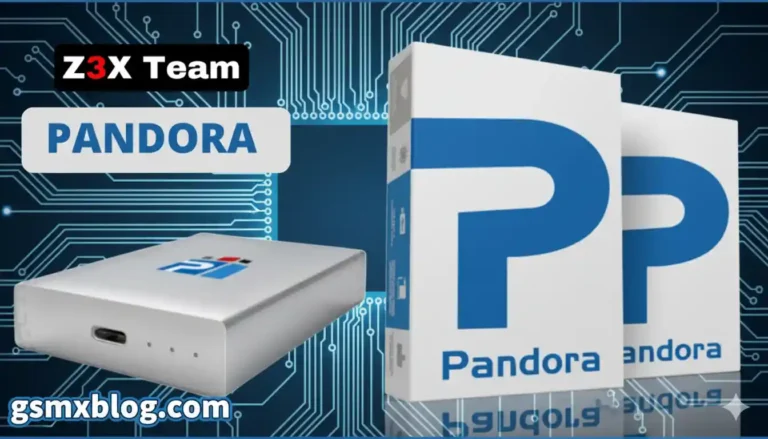

.jpg?w=768&resize=768,0&ssl=1)
