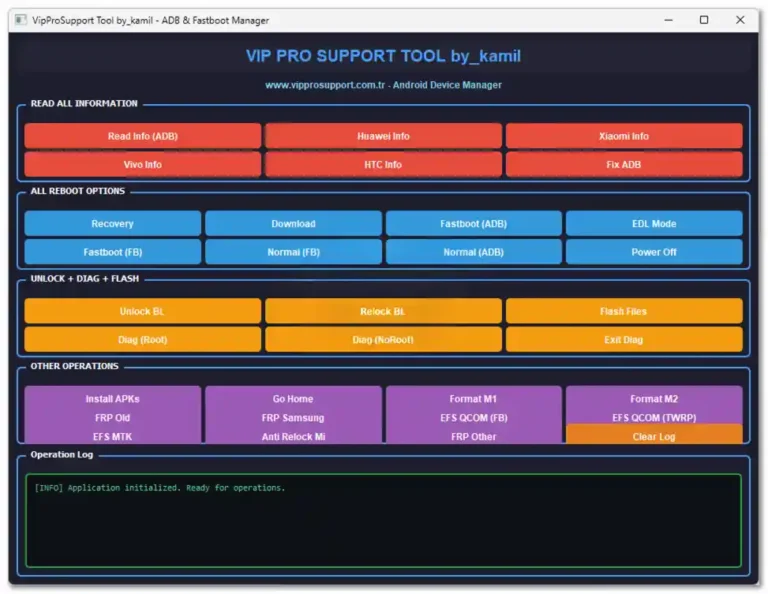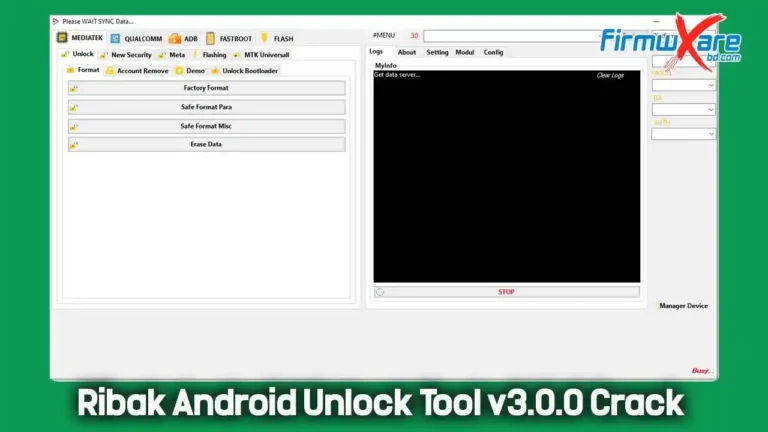Android Image Kitchen 2023 Download (Latest Version)
If you’re an Android enthusiast or a developer looking to customize your Android device, you’ve probably come across the term “Android Image Kitchen.” In this comprehensive guide, we will explore what Android Image Kitchen is, its functionalities, and how you can download and use it to modify Android images for your specific needs.
What is Android Image Kitchen?
Android Image Kitchen is a powerful tool that allows users to modify Android system images. These system images contain essential files that define the operating system and its functionalities. By customizing these images, you can add or remove features, pre-installed apps, and even tweak the system’s performance to suit your preferences. this tool provides all the necessary functionalities.
Features of Android Image Kitchen
- Unpacking and Repacking Android Images: Android Image Kitchen enables you to unpack the system image, giving you access to its internal files and components. Once you’ve made the necessary changes, you can then repack the image, ready for flashing onto your device.
- Modifying System Apps: With Android Image Kitchen, you can modify or remove system apps that come pre-installed on your device. This feature is especially useful if you want to free up space or replace default apps with alternatives of your choice.
- Changing Boot Animations and Sounds: Personalize your Android device further by using Android Image Kitchen to change the boot animations and startup sounds. This allows you to add a touch of uniqueness to your device every time it powers on.
- Customizing System Settings: Tweak various system settings to optimize your device’s performance and battery life. Android Image Kitchen lets you adjust parameters like CPU frequency, display settings, and more.
Download Android Image Kitchen
Android Image Kitchen Source Code
Instructions for installing Android Image Kitchen
- Check System Requirements: Before installing Android Image Kitchen, ensure that your computer meets the minimum system requirements. The tool typically runs on Windows, macOS, and Linux operating systems.
- Download the Tool: Once you’ve found the download section, download the Android Image Kitchen package that corresponds to your operating system.
- Extract the Package: After downloading, extract the contents of the package to a location of your choice on your computer.
- Set Up Dependencies: Some operating systems may require additional dependencies to run Android Image Kitchen smoothly. Follow the installation instructions provided by the developers to set up any necessary dependencies.
- Launch the Tool: Once everything is set up, open a terminal or command prompt, navigate to the folder containing Android Image Kitchen, and start using the tool.
Starting with Android Image Kitchen
Step 1: Connect your Android device to your computer using a USB cable and enable Developer Options and USB Debugging from the device settings.
Step 2: Open Android Image Kitchen on your computer.
Step 3: Use the “Unpack” feature to extract the system image files from your connected Android device.
Step 4: Make the desired modifications to the unpacked files.
Step 5: Use the “Repack” feature to create a modified system image.
Step 6: Flash the modified image onto your Android device using the appropriate tools for your device model.
If you’re looking to customize and tweak your Android device, Android Image Kitchen 2023 is a powerful tool that can help. But it’s important to proceed with caution and follow the guidelines in this guide to avoid any negative impacts on your device. Have fun with your modifications!