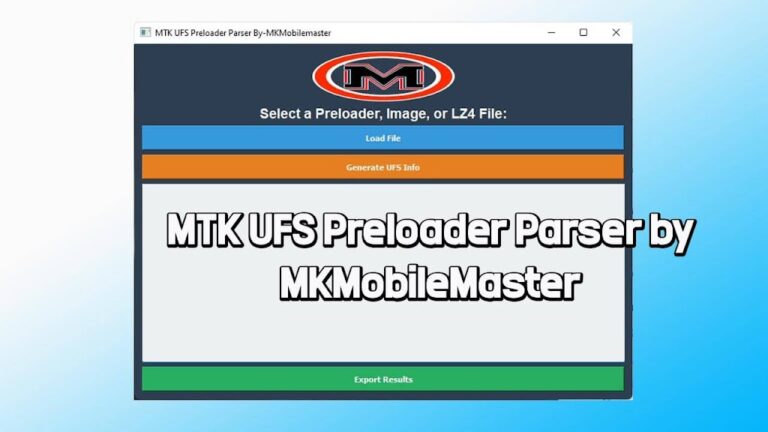Qualcomm Flash Image Loader (QFIL) Download Latest Version 2021
Flash Image Loader (QFIL) is an application used to flash ROM / firmware on Android with a Qualcomm chipset. This QFIL application does not require installation to run it and supports Windows XP, Windows Vista, Windows 7, Windows 8, Windows 8.1, and Windows 10 operating systems.
In order for QFIL to work properly, first make sure your cellphone has a USB driver installed so that when flashing there is no error problem so that it can cause failure when flashing the stock ROM.
Qualcomm Flash Image Loader (QFIL) Features
Portable Applications
QFIL comes as a portable application which means you don’t need to install it on your computer to use it. Just download and extract the application and open QFIL.exe to run it.
Easy to use
This makes it easy for users to easily load the Qualcomm chipset firmware (.mbn) to flash the stock rom.
Support Qualcomm Chipset
QFIL only supports smartphones and tablets which only have Qualcomm Chipset. It will not work with devices that have chipsets other than Qualcomm.
Download Qualcomm Flash Image Loader (QFIL)
v1.0.0.2: QFIL_v1.0.0.2.zip
v1.0.0.3: QFIL_v1.0.0.3.zip
v2.0.0.0: QFIL_v2.0.0.0.zip
v2.0.0.2: QFIL_v2.0.0.2.zip
v2.0.0.3: QFIL_v2.0.0.3.zip
v2.0.0.4: QFIL_v2.0.0.4.zip
v2.0.0.5: QFIL_v2.0.0.5.zip
v2.0.1.1: QFIL_v2.0.1.1.zip
v2.0.1.7: QFIL_v2.0.1.7.zip
v2.0.1.8: QFIL_v2.0.1.8.zip
v2.0.1.9: QFIL_v2.0.1.9.zip
v2.0.2.3: QFIL_v2.0.2.3.zip
v2.0.3.4: QFIL_v2.0.3.4.zip
v2.0.3.5: QFIL_v2.0.3.5.zip – Latest
How to Flash Via QFIL
- Open the QFIL Tool.
- Select Browse then navigate to the firmware folder.
- Then it will appear ” prog_emmc_firehose_8909_ddr.mbn ” and click Open.
- Then select the ” Load XML ” button and select ” rawprogram_unsparse.xml ” and “Patch0.xml”
- After everything is done according to the command above then click the ” Download ” button.
- The flashing process runs and waits for it to finish.
- When the flashing process is complete unplug the USB cable.
- Then turn on your cellphone.
- Done.